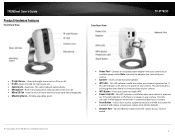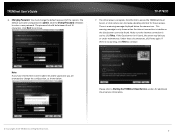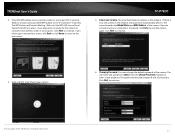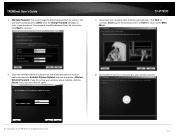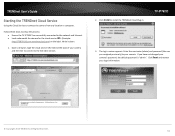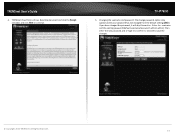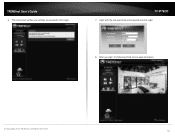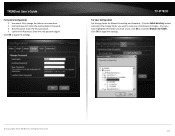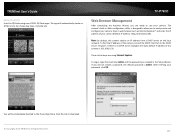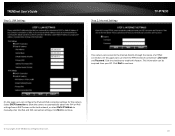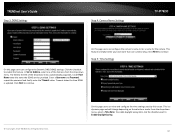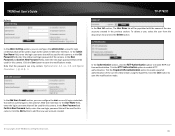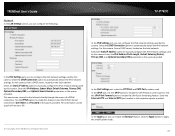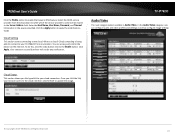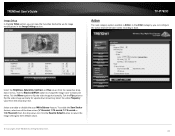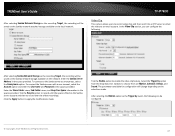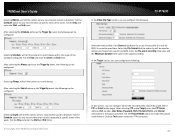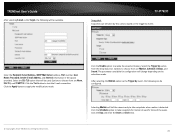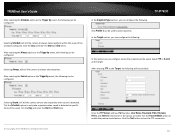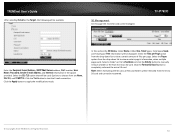TRENDnet TV-IP762IC Support Question
Find answers below for this question about TRENDnet TV-IP762IC.Need a TRENDnet TV-IP762IC manual? We have 1 online manual for this item!
Question posted by Shazzatoh on March 21st, 2018
Reset Password Enquiry
hi, please advise how do I change the password as I've forgotten the password of my camera TV-IP762IC passwordThanks
Current Answers
Answer #1: Posted by Odin on March 21st, 2018 11:32 AM
Simply enter the default password, which is admin. You'll tehn be prompted to enter a new password.
Hope this is useful. Please don't forget to click the Accept This Answer button if you do accept it. My aim is to provide reliable helpful answers, not just a lot of them. See https://www.helpowl.com/profile/Odin.
Related TRENDnet TV-IP762IC Manual Pages
Similar Questions
Wire Diagram
My cameras connector got cut and i need to rewire it but i need to knwwhat wires go where so if poss...
My cameras connector got cut and i need to rewire it but i need to knwwhat wires go where so if poss...
(Posted by travisenglish87 2 years ago)
How To Use It In Vertical Stand ?
Morning,I want to know what i must do to use the tv-ip321pi camera in vertical stand ? is there a bu...
Morning,I want to know what i must do to use the tv-ip321pi camera in vertical stand ? is there a bu...
(Posted by melissemat 8 years ago)
Camera Keeps Quitting
We have 2 TV-IP422W cameras on a Windows-based network. They are set up (I think) to record to a dri...
We have 2 TV-IP422W cameras on a Windows-based network. They are set up (I think) to record to a dri...
(Posted by hpbarnett 12 years ago)
Recording With Tv-ip422w
Since I moved from aWinXP based computer to a Win7 based computer, I am no longer ableto record or m...
Since I moved from aWinXP based computer to a Win7 based computer, I am no longer ableto record or m...
(Posted by jniels26 12 years ago)
Tv-ip422w Camera Freezing Regularly
I have set up my camera to access via the internet. The issue is that my camera freezes in the middl...
I have set up my camera to access via the internet. The issue is that my camera freezes in the middl...
(Posted by georgekabraham 13 years ago)