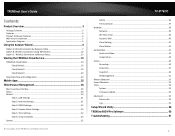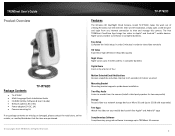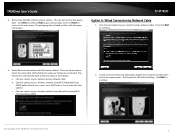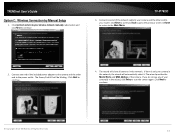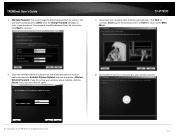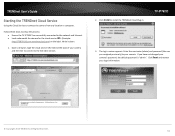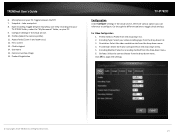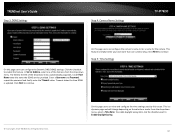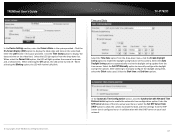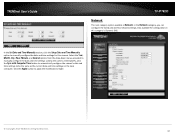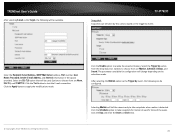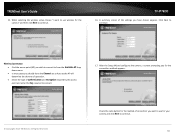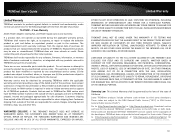TRENDnet TV-IP762IC Support and Manuals
Get Help and Manuals for this TRENDnet item

View All Support Options Below
Free TRENDnet TV-IP762IC manuals!
Problems with TRENDnet TV-IP762IC?
Ask a Question
Free TRENDnet TV-IP762IC manuals!
Problems with TRENDnet TV-IP762IC?
Ask a Question
Most Recent TRENDnet TV-IP762IC Questions
Reset Password Enquiry
hi, please advise how do I change the password as I've forgotten the password of my camera TV-IP762I...
hi, please advise how do I change the password as I've forgotten the password of my camera TV-IP762I...
(Posted by Shazzatoh 6 years ago)
TRENDnet TV-IP762IC Videos
Popular TRENDnet TV-IP762IC Manual Pages
TRENDnet TV-IP762IC Reviews
We have not received any reviews for TRENDnet yet.