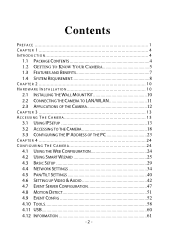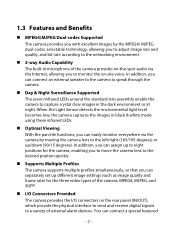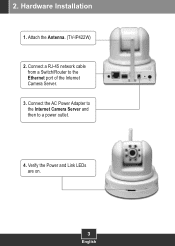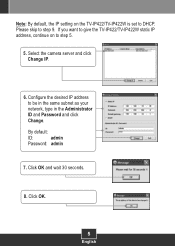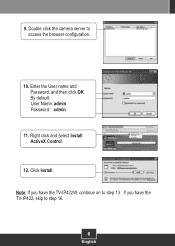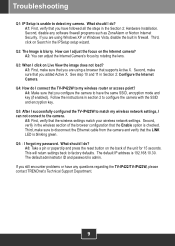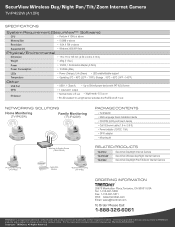TRENDnet TV-IP422W Support Question
Find answers below for this question about TRENDnet TV-IP422W - Wireless Day/Night Pan/Tilt Internet Camera Server.Need a TRENDnet TV-IP422W manual? We have 3 online manuals for this item!
Question posted by jniels26 on February 18th, 2012
Recording With Tv-ip422w
Since I moved from a WinXP based computer to a Win7 based computer, I am no longer able to record or make snapshots.
Current Answers
Related TRENDnet TV-IP422W Manual Pages
Similar Questions
Wire Diagram
My cameras connector got cut and i need to rewire it but i need to knwwhat wires go where so if poss...
My cameras connector got cut and i need to rewire it but i need to knwwhat wires go where so if poss...
(Posted by travisenglish87 2 years ago)
How To Use It In Vertical Stand ?
Morning,I want to know what i must do to use the tv-ip321pi camera in vertical stand ? is there a bu...
Morning,I want to know what i must do to use the tv-ip321pi camera in vertical stand ? is there a bu...
(Posted by melissemat 8 years ago)
Configuration
TV-IP422W will not work in Wireless mode. I have disconnected the Ethernet cable but still not wirel...
TV-IP422W will not work in Wireless mode. I have disconnected the Ethernet cable but still not wirel...
(Posted by kojaq696 12 years ago)
Camera Keeps Quitting
We have 2 TV-IP422W cameras on a Windows-based network. They are set up (I think) to record to a dri...
We have 2 TV-IP422W cameras on a Windows-based network. They are set up (I think) to record to a dri...
(Posted by hpbarnett 12 years ago)
Tv-ip422w Camera Freezing Regularly
I have set up my camera to access via the internet. The issue is that my camera freezes in the middl...
I have set up my camera to access via the internet. The issue is that my camera freezes in the middl...
(Posted by georgekabraham 13 years ago)