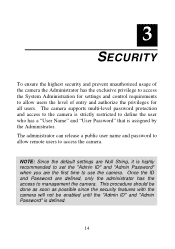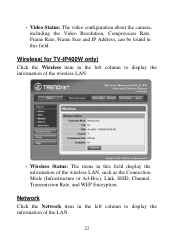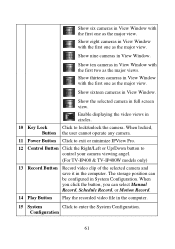TRENDnet TV-IP400 Support Question
Find answers below for this question about TRENDnet TV-IP400.Need a TRENDnet TV-IP400 manual? We have 3 online manuals for this item!
Question posted by new4888 on March 14th, 2014
Default User Name And Password.
What is the default user and password for Trendnet model # TV-IP400W/A
Current Answers
Related TRENDnet TV-IP400 Manual Pages
Similar Questions
Accessing Secure View Of The Camera
the process does not recognize the local host that i put in when set up...it only displays words "lo...
the process does not recognize the local host that i put in when set up...it only displays words "lo...
(Posted by romastica 8 years ago)
Trendnet Tv-ip400 Software For Windows 7
How can I make my TV-ip400W compatible with a Windows7 operating system?
How can I make my TV-ip400W compatible with a Windows7 operating system?
(Posted by dmadden01 10 years ago)
Can't Login To Camera Using Default Username/password
I've reset the camera a couple of times - it appears to have reset - it didn't give me any kind of e...
I've reset the camera a couple of times - it appears to have reset - it didn't give me any kind of e...
(Posted by marina1234 10 years ago)
Ip Camera Tv-ip851wic
I cannot connect my IP Camera TV-IP851WICto the wifi , please advice Do let me know what should i...
I cannot connect my IP Camera TV-IP851WICto the wifi , please advice Do let me know what should i...
(Posted by anuross 11 years ago)
Losing Camera Feed Unit Locking Up
I have 4 Trendnet cameras, two IP400 and two IP651W1. I have no problems with the IP400, but the IP6...
I have 4 Trendnet cameras, two IP400 and two IP651W1. I have no problems with the IP400, but the IP6...
(Posted by dshum2 11 years ago)