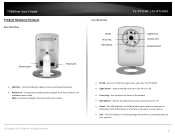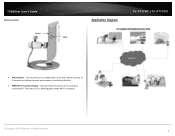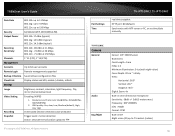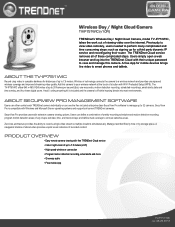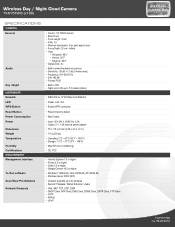TRENDnet TV-IP751WIC Support Question
Find answers below for this question about TRENDnet TV-IP751WIC.Need a TRENDnet TV-IP751WIC manual? We have 4 online manuals for this item!
Question posted by romastica on May 14th, 2015
Accessing Secure View Of The Camera
the process does not recognize the local host that i put in when set up...it only displays words "local Host". how is the secure view accessed. thanks
Current Answers
Related TRENDnet TV-IP751WIC Manual Pages
Similar Questions
Can't Login To Camera Using Default Username/password
I've reset the camera a couple of times - it appears to have reset - it didn't give me any kind of e...
I've reset the camera a couple of times - it appears to have reset - it didn't give me any kind of e...
(Posted by marina1234 10 years ago)
Ip Camera Tv-ip851wic
I cannot connect my IP Camera TV-IP851WICto the wifi , please advice Do let me know what should i...
I cannot connect my IP Camera TV-IP851WICto the wifi , please advice Do let me know what should i...
(Posted by anuross 11 years ago)
How To Set Up For Android Smart Phone To View Tv-ip121wn
How to set up for Android Smart Phone to view TV-IP121WN
How to set up for Android Smart Phone to view TV-IP121WN
(Posted by lkyeo 11 years ago)
Losing Camera Feed Unit Locking Up
I have 4 Trendnet cameras, two IP400 and two IP651W1. I have no problems with the IP400, but the IP6...
I have 4 Trendnet cameras, two IP400 and two IP651W1. I have no problems with the IP400, but the IP6...
(Posted by dshum2 11 years ago)