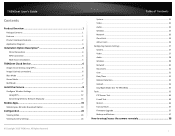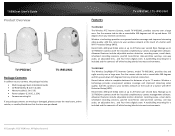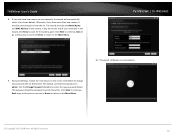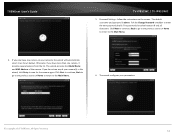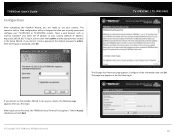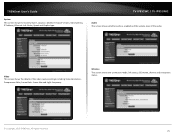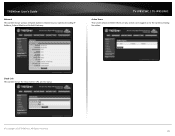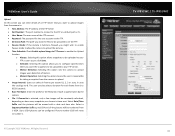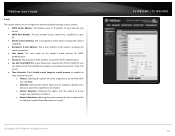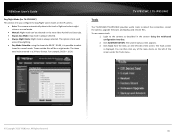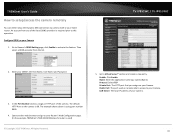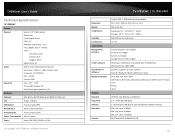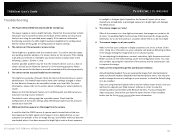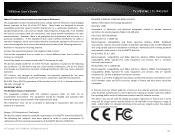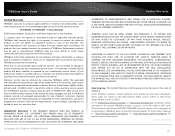TRENDnet TV-IP851WIC Support and Manuals
Get Help and Manuals for this TRENDnet item

View All Support Options Below
Free TRENDnet TV-IP851WIC manuals!
Problems with TRENDnet TV-IP851WIC?
Ask a Question
Free TRENDnet TV-IP851WIC manuals!
Problems with TRENDnet TV-IP851WIC?
Ask a Question
Most Recent TRENDnet TV-IP851WIC Questions
Ip Camera Tv-ip851wic
I cannot connect my IP Camera TV-IP851WICto the wifi , please advice Do let me know what should i...
I cannot connect my IP Camera TV-IP851WICto the wifi , please advice Do let me know what should i...
(Posted by anuross 11 years ago)
Will This Connect With The Verizon Fios Router?
(Posted by tahoe2976 11 years ago)
TRENDnet TV-IP851WIC Videos
Popular TRENDnet TV-IP851WIC Manual Pages
TRENDnet TV-IP851WIC Reviews
We have not received any reviews for TRENDnet yet.