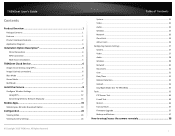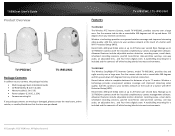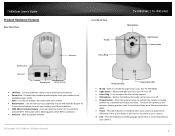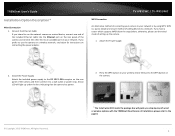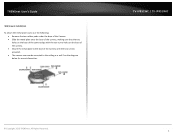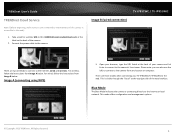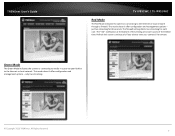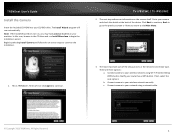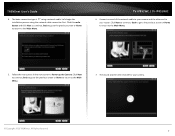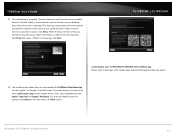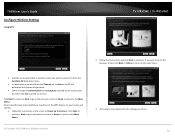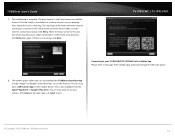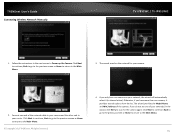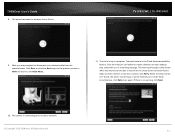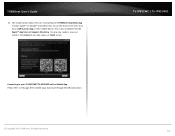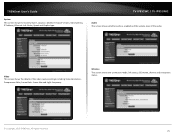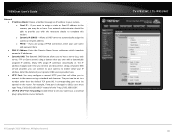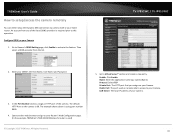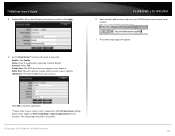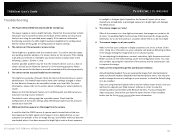TRENDnet TV-IP851WIC Support Question
Find answers below for this question about TRENDnet TV-IP851WIC.Need a TRENDnet TV-IP851WIC manual? We have 2 online manuals for this item!
Question posted by tahoe2976 on April 7th, 2013
Will This Connect With The Verizon Fios Router?
The person who posted this question about this TRENDnet product did not include a detailed explanation. Please use the "Request More Information" button to the right if more details would help you to answer this question.
Current Answers
Related TRENDnet TV-IP851WIC Manual Pages
Similar Questions
Accessing Secure View Of The Camera
the process does not recognize the local host that i put in when set up...it only displays words "lo...
the process does not recognize the local host that i put in when set up...it only displays words "lo...
(Posted by romastica 9 years ago)
Connect Camara
can i connect tv-ip551w to a frontier 7550 router weirless
can i connect tv-ip551w to a frontier 7550 router weirless
(Posted by kjfd36 10 years ago)
No Wps On Router To Hook Up Tv-ip551w
No WPS on router to hook up TV-ip551W Trednet wireless internet camera.How can I connect wirelessly?
No WPS on router to hook up TV-ip551W Trednet wireless internet camera.How can I connect wirelessly?
(Posted by wattsfx 11 years ago)
Ip Camera Tv-ip851wic
I cannot connect my IP Camera TV-IP851WICto the wifi , please advice Do let me know what should i...
I cannot connect my IP Camera TV-IP851WICto the wifi , please advice Do let me know what should i...
(Posted by anuross 11 years ago)