TRENDnet TEW-673GRU Support Question
Find answers below for this question about TRENDnet TEW-673GRU.Need a TRENDnet TEW-673GRU manual? We have 3 online manuals for this item!
Question posted by troy24 on July 31st, 2012
Reset
How do you reset the TEW-673GRU to factory settings
Current Answers
There are currently no answers that have been posted for this question.
Be the first to post an answer! Remember that you can earn up to 1,100 points for every answer you submit. The better the quality of your answer, the better chance it has to be accepted.
Be the first to post an answer! Remember that you can earn up to 1,100 points for every answer you submit. The better the quality of your answer, the better chance it has to be accepted.
Related TRENDnet TEW-673GRU Manual Pages
Datasheet - Page 1


... n networks at the touch of the router.
Gigabit Ethernet ports offer exceptional wired throughput performance.
TEW-673GRU
rev:07.23.2010 Multiple Input Multiple Output (MIMO) antenna technology reduces wireless dead spots, advanced wireless encryption protects your digital content, and WMM® Quality of Service (QoS) technology prioritizes gaming, Internet calls, and video streams...
Datasheet - Page 2
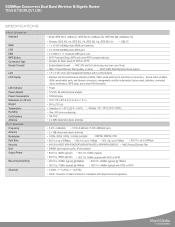
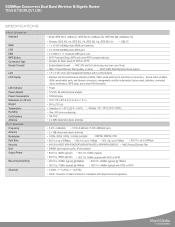
...Wireless N Gigabit Router TEW-673GRU(V1.0R)
SPECIFICATIONS Hardware
Standard
WAN LAN USB WPS Button Connection Type Router/ Firewall
LCD LCD display
LED Indicator Power Adapter Power Consumption Dimension (L x W x H) Weight Temperature Humidity Certifications Antenna
Wireless... Internet connection), management controls (router restart, factory reset, date/time, connected device information), WPS ...
Datasheet - Page 3
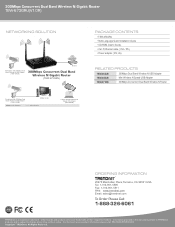
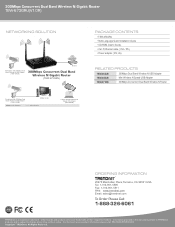
...
Workstation with 300Mbps Dual Band Wireless N USB Adapter
(TEW-664UB)
300Mbps Concurrent Dual Band Wireless N Gigabit Router
(TEW-673GRU)
Workstation with 300Mbps Dual Band Wireless N USB Adapter
(TEW-664UB)
2.4GHz Wireless n
Media Center 5GHz Wireless n
Laptop with Mini Wireless N Speed USB Adapter (TEW-649UB)
PACKAGE CONTENTS
• TEW-673GRU • Multi-Language Quick Installation...
User's Guide - Page 6


... ...53
USING THE LCD PANEL 55
Main Menu...55 Navigation Keys ...55 Device Info Menu ...56
General...56 Internet ...57 Wireless ...57 Wired ...58 Performance Menu...58 Settings Menu ...59 Restart ...60 Reset...60 Date/Time ...61 Connected Devices...61 WPS Menu ...62 WPS ...62 Current PIN ...64
USB CONTROL CENTER UTILITY 65...
User's Guide - Page 10
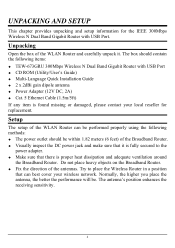
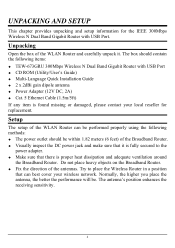
...meters (6 feet) of the WLAN Router can best cover your local reseller for the IEEE 300Mbps Wireless N Dual Band Gigabit Router with USB Port ‹ CD ROM (Utility/User's Guide) &#.... ‹ Make sure that can be performed properly using the following items: ‹ TEW-673GRU 300Mbps Wireless N Dual Band Gigabit Router with USB Port. The antenna's position enhances the receiving sensitivity...
User's Guide - Page 13
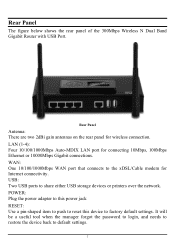
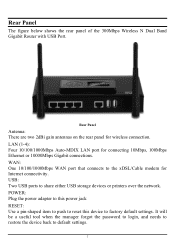
... a pin-shaped item to push to reset this device to default settings.
7
LAN (1-4): Four 10/100/1000Mbps Auto-MDIX LAN port for wireless connection. It will be a useful tool when the manager forgot the password to login, and needs to restore the device back to factory default settings. Rear Panel
The figure below shows the...
User's Guide - Page 30
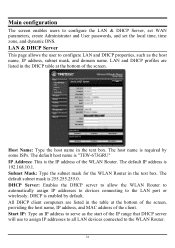
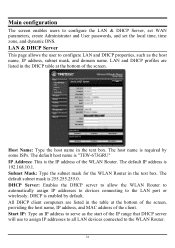
... assign IP addresses to devices connecting to configure the LAN & DHCP Server, set WAN parameters, create Administrator and User passwords, and set the local time, time zone, and dynamic DNS. LAN & DHCP Server
...IP address is enabled by some ISPs. DHCP is 192.168.10.1. The default host name is "TEW-673GRU" IP Address: This is the IP address of the screen. Start IP: Type an IP address ...
User's Guide - Page 45
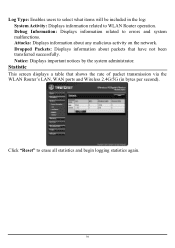
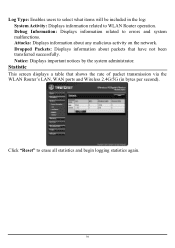
...administrator.
Log Type: Enables users to select what items will be included in bytes per second). Click "Reset" to erase all statistics and begin logging statistics again.
39 Dropped Packets: Displays information about any malicious ... via the WLAN Router's LAN, WAN ports and Wireless 2.4G/5G (in the log: System Activity: Displays information related to errors and system malfunctions.
User's Guide - Page 61
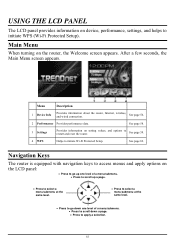
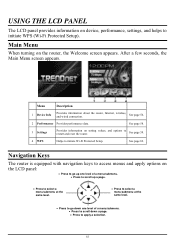
...
2 Performance Provides performance data.
Main Menu
When turning on setting values, and options to restart and reset the router.
See page 58.
3 Settings
Provides information on the router, the Welcome screen appears. See...menus and apply options on device, performance, settings, and helps to initiate Wi-Fi Protected Setup. Menu
Description
1 Device Info
Provides information about ...
User's Guide - Page 71


Configure This option allows you to use USB devices as if they were connected directly to your PC through the Wireless N Gigabit Router with USB port (TEW-673GRU). USB CONTROL CENTER UTILITY
Utility
The USB Control Center Utility is used to connect your computer turns on.
65 The utility allows you to enable/...
User's Guide - Page 72


... how to delete selected printer from Auto-Connect list. It is recommended to set this button to configure the USB server and to the USB port.
Auto-Connect Printer List Provides a list of the Wireless N Gigabit Router with USB port (TEW-673GRU). Select the printer you would like to the printer when printing. Once...
User's Guide - Page 77
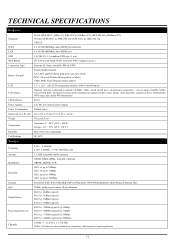
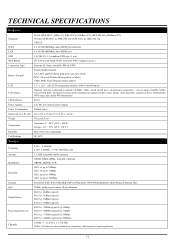
...5GHz, wired switch ports, and Internet connection), management controls (router restart, factory reset, date/time, connected device information), WPS setup, and current PIN information...70°C (14°F~158 °F)
Humidity
Max. 95% (non-condensing)
Certifications
CE, FCC
Wireless
Frequency
2.412 ~ 2.484GHz 5.180~5.240GHz / 5.745~5825GHz (a/n)
Antenna
2 x 3dBi detachable dipole ...
User's Guide - Page 78
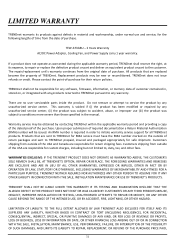
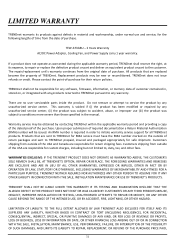
... has been modified or repaired by any unauthorized service center, (ii) the product was subject to conditions more severe than those specified in the manual. TEW‐673GRU - 3 Years Warranty AC/DC Power Adapter, Cooling Fan, and Power Supply carry 1 year warranty.
Quick Installation Guide - Page 3
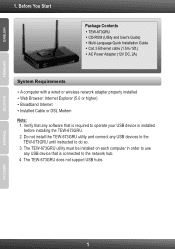
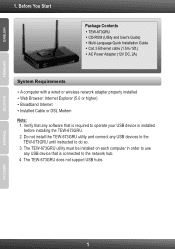
... to do so. 3. AC Power Adapter (12V DC, 2A)
System Requirements
? A computer with a wired or wireless network adapter properly installed ? Installed Cable or DSL Modem
Note: 1. The TEW-673GRU does not support USB hubs. Broadband Internet ? TEW-673GRU ? Web Browser: Internet Explorer (5.0 or higher) ? Multi-Language Quick Installation Guide ? ENGLISH
FRANÇAIS
1. Before...
Quick Installation Guide - Page 4


...information related to your Internet Connection before you plan on connecting a multi-function printer to the TEW-673GRU's WAN port. If necessary, contact your browser (e.g. http://www.trendnet.com) in a URL... one of the cable to the Cable or DSL modem. Connect the other end of the TEW-673GRU's LAN ports. ESPAÑOL
2 Internet
Cable/DSL Modem
2. Note: Please refer to your...
Quick Installation Guide - Page 5


Connect the AC Power Adapter to the wireless router and then to the TEW-673GRU.
6. ENGLISH
FRANÇAIS
DEUTSCH
ESPAÑOL
5. Connect the 3dBi detachable antennas to a power outlet.
8. Verify that the following panel lights are on the TEW-673GRU.
7. Connect the USB printer or USB storage device to a USB port on : Power, LAN, WAN, WLAN and USB.
3
Quick Installation Guide - Page 9
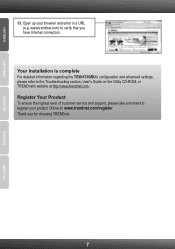
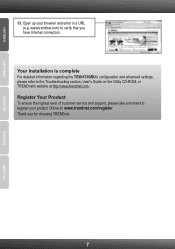
... browser and enter in a URL (e.g. Open up your product Online at http://www.trendnet.com.
Your Installation is complete For detailed information regarding the TEW-673GRU's configuration and advanced settings, please refer to the Troubleshooting section, User's Guide on the Utility CD-ROM, or TRENDnet's website at : www.trendnet.com/register Thank you...
Quick Installation Guide - Page 15
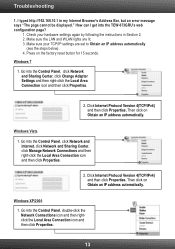
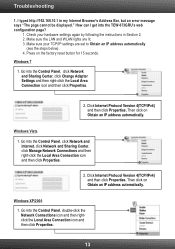
...Section 2. 2. Then click on the factory reset button for 15 seconds.
Go into the Control Panel, click Network and Sharing Center, click Change Adapter Settings and then right-click the Local Area...Area Connection icon and then click Properties.
13 Go into the TEW-673GRU's web configuration page?
1. Check your TCP/IP settings are lit. 3. Then click on Obtain an IP address automatically...
Quick Installation Guide - Page 16
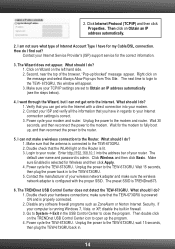
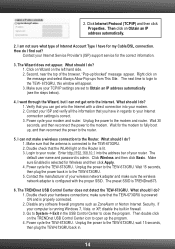
... router.
5. Double check that you have for Wireless and then click Apply. 4. The Wizard does not appear. Login to close the program. Contact the manufacturer of your Internet connection settings is running Windows 7, Vista or XP, disable the built-in firewall. 3. Power cycle the TEW-673GRU. The next time to login to the modem...
Quick Installation Guide - Page 17
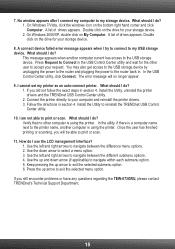
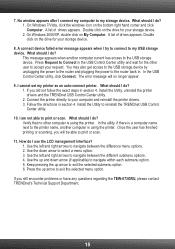
...XP, double click on the bottom right hand corner and click Computer. What should I cannot set my printer as an auto-connect printer. In the USB Control Center utility, click Connect.... has finished printing or scanning, you still encounter problems or have any questions regarding the TEW-673GRU, please contact TRENDnet's Technical Support Department.
15 Press the up arrow to reinstall the ...
Similar Questions
How To Reset Password On Trendnet Tew-647ga
(Posted by dja1strk 9 years ago)
I Want To Change The Personal Security Key On My Wireless Router Tew-652brp
Can I Get Instructions To Set My Own Password On My Trendnet Tew-652brp Wireless Router
Can I Get Instructions To Set My Own Password On My Trendnet Tew-652brp Wireless Router
(Posted by desertmom66 10 years ago)
How To Reset Trendnet Tew-647ga
(Posted by morerima3 10 years ago)
How To Reset Tew-647ga
(Posted by arfdrews 10 years ago)
Unable To Configure Tew-654tr Wireless Travel Router, Log In Button Missing.
Unable to Configure TEW-654TR wireless travel router, Log In is button missing. Trying to register m...
Unable to Configure TEW-654TR wireless travel router, Log In is button missing. Trying to register m...
(Posted by lasvegashyg 12 years ago)

