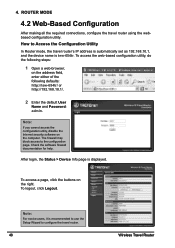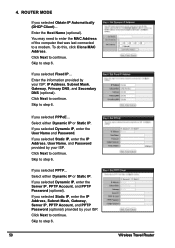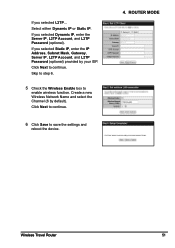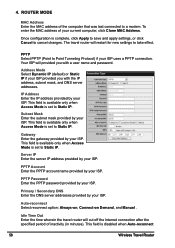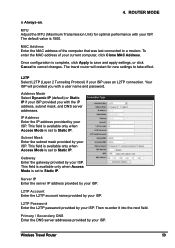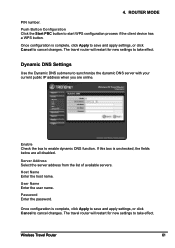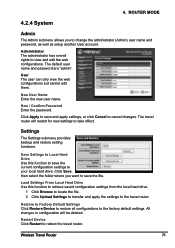TRENDnet TEW-654TR Support Question
Find answers below for this question about TRENDnet TEW-654TR - 300Mbps Wireless N Travel Router.Need a TRENDnet TEW-654TR manual? We have 3 online manuals for this item!
Question posted by ebenlai on December 27th, 2012
Forget The Password
I foret the password in TEW-654TR , how to reset? Thanks
Current Answers
Related TRENDnet TEW-654TR Manual Pages
Similar Questions
Unable To Login.
When I am configuring the TEW-638APB its shows an error message "unable to login the device" HELP
When I am configuring the TEW-638APB its shows an error message "unable to login the device" HELP
(Posted by egerg001 8 years ago)
Can You Use Two Trendnet Tew-736re 300mbps Wireless N Range Extender Guide
(Posted by jimremcca 9 years ago)
Steps For Repeater Use?
I have 2 Trendnet routers. The travel router, 654RT; and a home router, 652BRP. Neither one by itsel...
I have 2 Trendnet routers. The travel router, 654RT; and a home router, 652BRP. Neither one by itsel...
(Posted by dredgerie 11 years ago)
Cannot Connect To Internet- Wireless Signal Is Good
Has good signal but cannot connect to internet from laptop. the other devices work OK.
Has good signal but cannot connect to internet from laptop. the other devices work OK.
(Posted by byrontam 11 years ago)
Unable To Configure Tew-654tr Wireless Travel Router, Log In Button Missing.
Unable to Configure TEW-654TR wireless travel router, Log In is button missing. Trying to register m...
Unable to Configure TEW-654TR wireless travel router, Log In is button missing. Trying to register m...
(Posted by lasvegashyg 12 years ago)