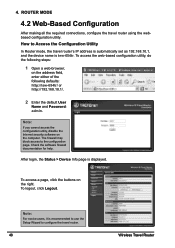TRENDnet TEW-654TR Support Question
Find answers below for this question about TRENDnet TEW-654TR - 300Mbps Wireless N Travel Router.Need a TRENDnet TEW-654TR manual? We have 3 online manuals for this item!
Question posted by dredgerie on April 5th, 2013
Steps For Repeater Use?
I have 2 Trendnet routers. The travel router, 654RT; and a home router, 652BRP. Neither one by itself is enough to cover the area I need. I know there is a way to set them up so one is in a repeater mode to extend my signal, but I can't figure out the steps to do so. Can someone give me step-by-step instructions for this? It doesn't mattter which one is the repeater, but I've been searching for 2 days now.
Current Answers
Related TRENDnet TEW-654TR Manual Pages
Similar Questions
Can You Use Two Trendnet Tew-736re 300mbps Wireless N Range Extender Guide
(Posted by jimremcca 9 years ago)
Cannot Connect To Internet- Wireless Signal Is Good
Has good signal but cannot connect to internet from laptop. the other devices work OK.
Has good signal but cannot connect to internet from laptop. the other devices work OK.
(Posted by byrontam 11 years ago)
Setup Page Non Accessible
When I connect to my to my trendnet router the devices can connect wirelessly and when I try to log ...
When I connect to my to my trendnet router the devices can connect wirelessly and when I try to log ...
(Posted by jogrove 11 years ago)
Manual Setup Using Ethernet Cable
There's only one Ethernet port on my computer that is currently used to connect to the router. Do I ...
There's only one Ethernet port on my computer that is currently used to connect to the router. Do I ...
(Posted by fionalamis 11 years ago)
Unable To Configure Tew-654tr Wireless Travel Router, Log In Button Missing.
Unable to Configure TEW-654TR wireless travel router, Log In is button missing. Trying to register m...
Unable to Configure TEW-654TR wireless travel router, Log In is button missing. Trying to register m...
(Posted by lasvegashyg 12 years ago)