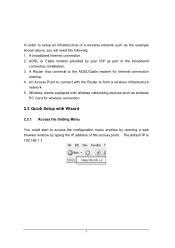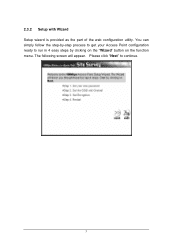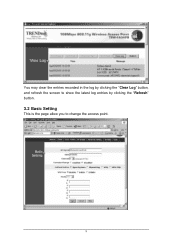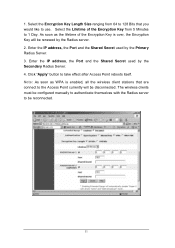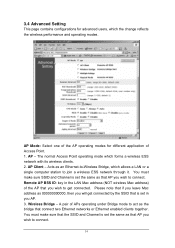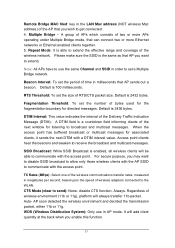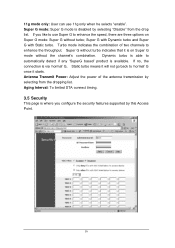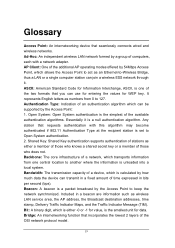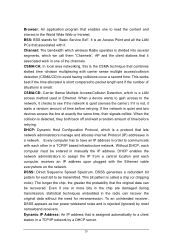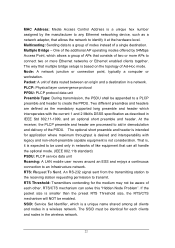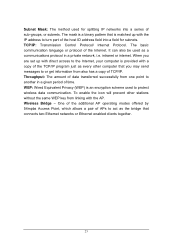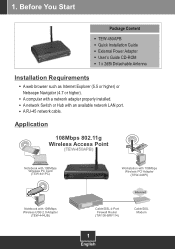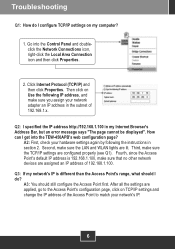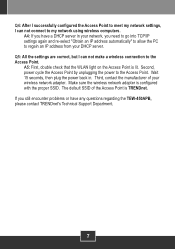TRENDnet TEW-450APB Support Question
Find answers below for this question about TRENDnet TEW-450APB - Wireless Super G Access Point.Need a TRENDnet TEW-450APB manual? We have 2 online manuals for this item!
Question posted by sicef86 on May 7th, 2012
Connection Problem Tew-450apb
I can't connect to the acces point by any adress
Current Answers
Related TRENDnet TEW-450APB Manual Pages
Similar Questions
Can I Make A Trendnet Tew-711br Works Like An Repeater/bridging?
I have this router but I cant configure it to repeat a wifi signal to increment the range of the ori...
I have this router but I cant configure it to repeat a wifi signal to increment the range of the ori...
(Posted by mordecaaii 3 years ago)
How To Configure My Tew-643pi Wireless Adapter To My Access Point
(Posted by m3moycho 10 years ago)
When I Connect The Tew-430apb To The Lan, The Ap Signal Disappears.
Hellow,When the TEW-430APB is not connected to the LAN, I can see it in the available wireless conne...
Hellow,When the TEW-430APB is not connected to the LAN, I can see it in the available wireless conne...
(Posted by erang 11 years ago)
Trouble Connecting To Tew-647ga
I upgraded the wireless router that I had been using and now when I connect the TEW-647GA inline, it...
I upgraded the wireless router that I had been using and now when I connect the TEW-647GA inline, it...
(Posted by terrymitchell 12 years ago)