TP-Link TL-WR940N Support Question
Find answers below for this question about TP-Link TL-WR940N.Need a TP-Link TL-WR940N manual? We have 1 online manual for this item!
Current Answers
There are currently no answers that have been posted for this question.
Be the first to post an answer! Remember that you can earn up to 1,100 points for every answer you submit. The better the quality of your answer, the better chance it has to be accepted.
Be the first to post an answer! Remember that you can earn up to 1,100 points for every answer you submit. The better the quality of your answer, the better chance it has to be accepted.
Related TP-Link TL-WR940N Manual Pages
User Guide - Page 4


... EN 61000-3-3:1995+A1:2001+A2:2005 Directives 2006/95/EC The above product is in conformity with the following equipment: Product Description: Wireless N Router Model No.: TL-WR940N Trademark: TP-LINK We declare under our own responsibility that the above products satisfy all the technical regulations applicable to the product within the...
User Guide - Page 5


... 6 2.1 System Requirements 6 2.2 Installation Environment Requirements 6 2.3 Connecting the Router 6 Chapter 3. Quick Installation Guide 8 3.1 TCP/IP Configuration 8 3.2 Quick Installation Guide 10 Chapter 4. TL-WR940N Wireless N Router
CONTENTS
Package Contents ...1 Chapter 1. Configuring the Router 16 4.1 Login ...16 4.2 Status ...16 4.3 Quick Setup...17 4.4 QSS...18 4.5 Network ...24...
User Guide - Page 7


TL-WR940N Wireless N Router 4.15.3 No-ip.com DDNS 78 4.16 System Tools ...79 4.16.1 Time Setting...80 4.16.2 Diagnostic...81 4.16.3 Firmware Upgrade 82 4.16.4 Factory Defaults 83 4.16.5 Backup & Restore 83 4.16.6 Reboot ...84 4.16.7 Password...85 4.16.8 System Log...85 4.16.9 Statistics ...88 Appendix A: FAQ...90 Appendix B: Configuring the PCs 95 Appendix C: Specifications ...99
III
User Guide - Page 8
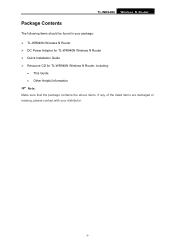
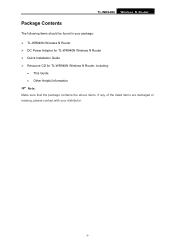
...
Package Contents
The following items should be found in your package: ¾ TL-WR940N Wireless N Router ¾ DC Power Adapter for TL-WR940N Wireless N Router ¾ Quick Installation Guide ¾ Resource CD for TL-WR940N Wireless N Router, including:
• This Guide • Other Helpful Information
) Note:
Make sure that the package contains the above items. If any of the...
User Guide - Page 9


... networking experience at the same time, which can establish restricted access policies for choosing the TL-WR940N Wireless N Router.
1.1 Overview of Small Office/Home Office (SOHO) networks and the users demanding higher networking performance. Flexible Access Control The TL-WR940N Wireless N Router provides flexible access control, so that parents or network administrators can fully meet...
User Guide - Page 10


TL-WR940N Wireless N Router
1.3 Main Features
¾ Complies with IEEE 802.11n to provide a wireless data rate of up to 300Mbps. ¾ One 10/...demand and disconnects from the Internet when idle for PPPoE. ¾ Provides 64/128/152-bit WEP encryption security and wireless LAN ACL (Access Control
List). ¾ Supports Flow Statistics. ¾ Supports firmware upgrade and Web management.
1.4 Panel...
User Guide - Page 11


... function is enabled. Please use the
power adapter provided with this TL-WR940N Wireless N Router.
¾ RESET:
-4- The Wireless function is disabled.
Flashing There is an active device linked to the corresponding port. Slow Flash A wireless device is initializing or maybe has a system error.
TL-WR940N Wireless N Router
PWRr
Off
Power is off .
1.4.2 The Rear Panel
Figure...
User Guide - Page 12


TL-WR940N Wireless N Router There are two ways to reset to the Router's factory defaults: 1) Use the Factory Defaults function on System Tools -> Factory Defaults page in the
... WAN port is where you will connect the DSL/cable Modem, or Ethernet. ¾ 1,2,3,4 (LAN): These ports (1, 2, 3, 4) connect the Router to the local PC(s). ¾ Wireless antenna: To receive and transmit the...
User Guide - Page 13


... must accord with RJ45 connectors ¾ TCP/IP protocol on the Router, and the other end into an electrical outlet. The Router will start to pull out the power plug and keep ... that has an RJ45 connector (which is not necessary if the Router is a good direction. 4. TL-WR940N Wireless N Router
Chapter 2. Don't forget to work automatically. 7. Connect the power adapter to the power ...
User Guide - Page 14


TL-WR940N Wireless N Router
Figure 2-1 Hardware Installation of the TL-WR940N Wireless N Router
-7-
User Guide - Page 15


... this , please refer to the Figure 3-1, it means the connection between your TL-WR940N Wireless N Router using Quick Setup Wizard within minutes.
3.1 TCP/IP Configuration
The default... is any number from 2 to Appendix B: "Configuring the PC."
2) Configure the network parameters. TL-WR940N Wireless N Router
Chapter 3. Open a command prompt, and type ping 192.168.1.1, and then press Enter...
User Guide - Page 16


... Router correct?
) Note:
The 1/2/3/4 LEDs of Ping command Please check the connection following these steps: 1.
Is the connection between your PC's adapter should be lit.
-9- TL-WR940N Wireless N Router
Figure 3-1 Success result of Ping command ¾ If the result displayed is similar to on the Router and LEDs on your PC
and the...
User Guide - Page 17


... Netscape® Navigator) utility, it means that appears, cancel the Using Proxy checkbox, and click OK to the Figure 3-4. Go to configure and manage the TL-WR940N Wireless N Router. The Web-based utility can click the Quick Setup to a proxy. Enter admin for your PC correct?
) Note:
If the Router's IP address is...
User Guide - Page 18


... IP and Static IP to connect to go on configuring. 4. Click Next, and then WAN Connection Type page will appear, shown in
Figure 3-7. PPPoE
-11- TL-WR940N Wireless N Router
Figure 3-5 Quick Setup 3.
User Guide - Page 27


The QSS Configuration Screen of Wireless Adapter Step 3: Wait for a while until the next screen appears. Click Finish to complete the QSS
configuration. TL-WR940N Wireless N Router
The QSS Configuration Screen of Wireless Adapter Method Three: Step 1: Keep the default QSS Status as Enabled and click the Add device button in Figure 4-2,
then the following screen will appear.
-20-
User Guide - Page 48


... Period - The "Add or Modify Wireless MAC Address Filtering entry" page will appear, shown in seconds. Specify the group key update interval in Figure 4-21:
-41- Be sure to click the Save button to save your settings on this entry either Enabled or Disabled. ¾ Description - TL-WR940N Wireless N Router
Figure 4-19 • PSK...
User Guide - Page 50


...TL-WR940N Wireless N Router to the following list:
4.6.4 Wireless Advanced
Choose menu "Wireless→Wireless Advanced", you would like. Delete all or disable all entries if there are the packets sent by the router to synchronize a wireless...advanced settings of your wireless network. You can specify the transmit power of the beacons. Enter a value between 20-1000 milliseconds for ...
User Guide - Page 71


...the entry's order. Fore entries are before hind entries. Click the Disable All button to disable all the rules in the left to 20:00 on Saturday and Sunday, and forbid other hosts in second box you should follow the settings below:
1. Click "Access Control ... the Enable All button to enable all the entries in the left to enter the Target Settings page. TL-WR940N Wireless N Router 6.
User Guide - Page 77


... 5. A static route is a pre-determined path that network information must travel to complete the settings. TL-WR940N Wireless N Router
Figure 4-54 Advanced Schedule Settings For example: If you desire to restrict the internet activities of... 00-11-22-33-44-AA to access www.google.com only from 18:00 to 20:00 on Saturday and Sunday, you can configure the static route in the next screen (shown...
User Guide - Page 91
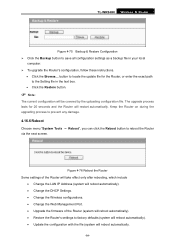
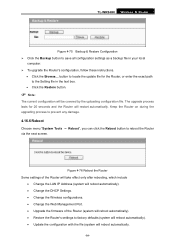
...system will reboot automatically). • Update the configuration with the file (system will restart automatically. TL-WR940N Wireless N Router
Figure 4-75 Backup & Restore Configuration ¾ Click the Backup button to reboot ...lasts for the Router, or enter the exact path to locate the update file for 20 seconds and the Router will reboot automatically.
-84- button to the Setting file ...
Similar Questions
How To Disable The Firewall On Tp-link Wireless Tl-wr740n
(Posted by RRRbgon 10 years ago)
Some Stations Can Connect While Others Cant
When i try to connect to the router it says the security key is incorrect when it isnt not allowing ...
When i try to connect to the router it says the security key is incorrect when it isnt not allowing ...
(Posted by namelesrobot 10 years ago)
Use 2nd Tl-wr841n To Pick Up A Weak Mimo Signal & Channel It Into Cat5?
I try to provide DSL transmission rates from the wired LAN at home via a pair of TP-Link WR841N rout...
I try to provide DSL transmission rates from the wired LAN at home via a pair of TP-Link WR841N rout...
(Posted by ProfPrlwrlczkwsky 13 years ago)

