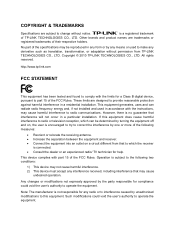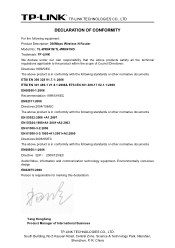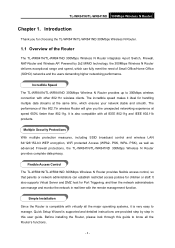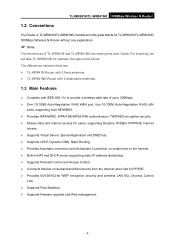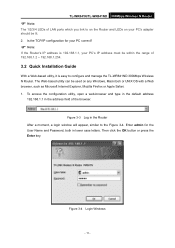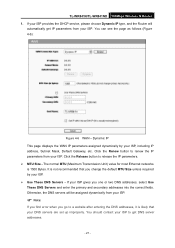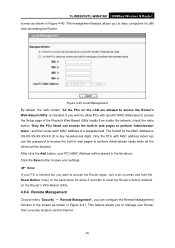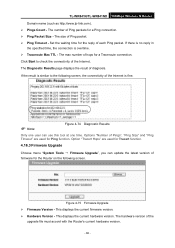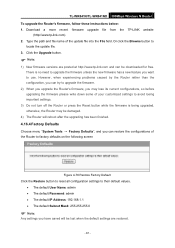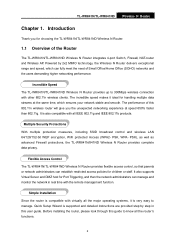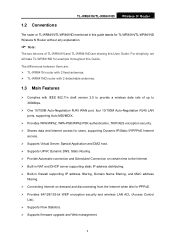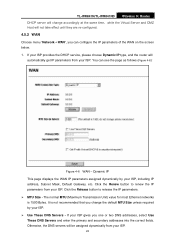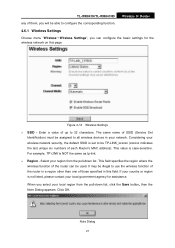TP-Link TL-WR841N Support Question
Find answers below for this question about TP-Link TL-WR841N.Need a TP-Link TL-WR841N manual? We have 2 online manuals for this item!
Question posted by ProfPrlwrlczkwsky on April 20th, 2011
Use 2nd Tl-wr841n To Pick Up A Weak Mimo Signal & Channel It Into Cat5?
I try to provide DSL transmission rates from the wired LAN at home via a pair of TP-Link WR841N routers to the garden hut. The signal received by a HP625 Laptop internal Wlan modem is just too week in the garden.
The first router is wired to the home LAN via its WAN port and it provides a WiFi subnet in which it acts a s a gateway to my home LAN.I want to set up a second TP-Link WR841N ("Garden") with matching MIMO characteristics to link into the WiFi/WLAN and provide wired internet access in the garden.How do I configure this second "Garden"-Router?Using the Bridge configuration (WNS) and sending it by WiFi to the Laptop it would cut down transmission speed by 1/2.
Can I cascade it to a wired garden hut LAN?
It would have to make the Wan-connection via WiFi.
If I configure it as a bridge, do I need to supply a different SSID and channel to avid collisions with the signal it recives from the home router?