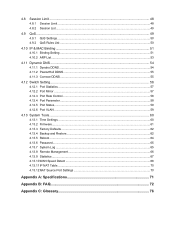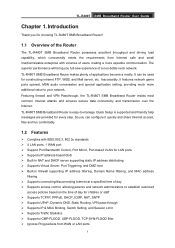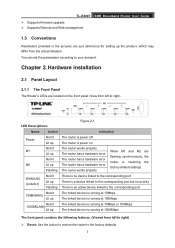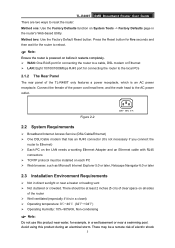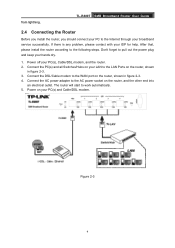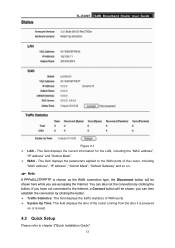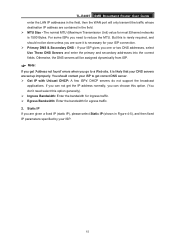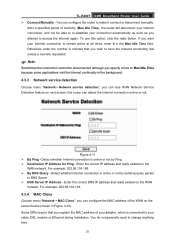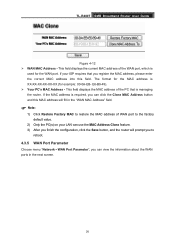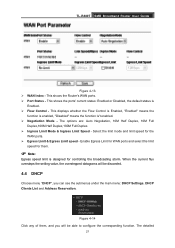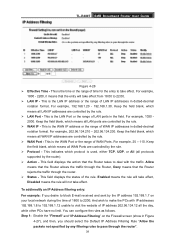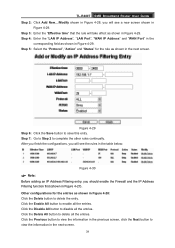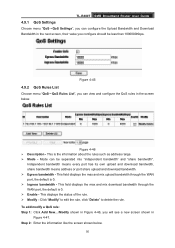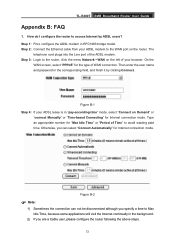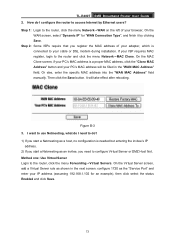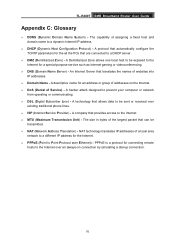TP-Link TL-R480T Support Question
Find answers below for this question about TP-Link TL-R480T.Need a TP-Link TL-R480T manual? We have 1 online manual for this item!
Question posted by wgonzalez on February 27th, 2012
Cannot Connect Wan Port On The Unit Directly To My Dsl Modem -
cannot connect wan port on the unit directly to my DSL modem - it only connects if i connect to a netgear wireless router in between
Current Answers
Related TP-Link TL-R480T Manual Pages
Similar Questions
I Cnt Access To Router Throug Lan Port Or Wan Port
please help me... i have broadband router TL-R480+ and i want to configure it and follow all steps ...
please help me... i have broadband router TL-R480+ and i want to configure it and follow all steps ...
(Posted by alasayd 11 years ago)
Losing Connection With Broadband Provider
Why is my connection for both local area connection and wireless connections always getting cut-off ...
Why is my connection for both local area connection and wireless connections always getting cut-off ...
(Posted by phmaniego 12 years ago)
Tp-link 5210w Not Work From Any Other Bropund Wifi Modem. Help Me /liaqqatali@ya
I canot connect tplink5210w tospeedtouchmodem585v6
I canot connect tplink5210w tospeedtouchmodem585v6
(Posted by liaqqatali 12 years ago)