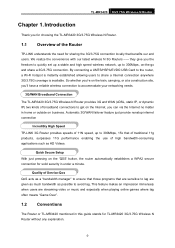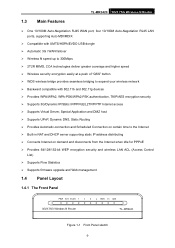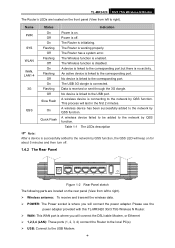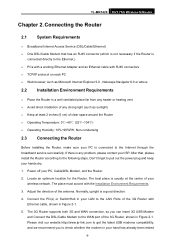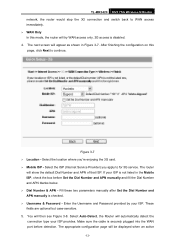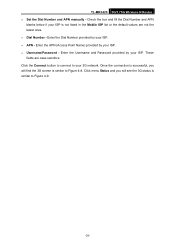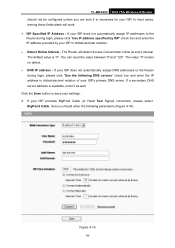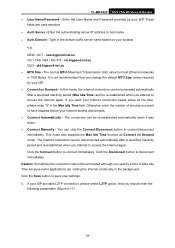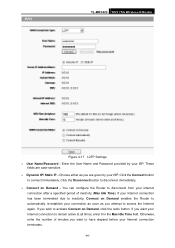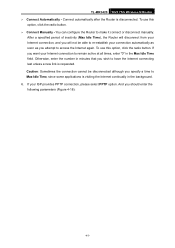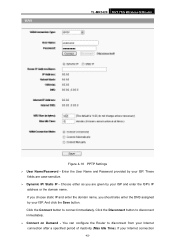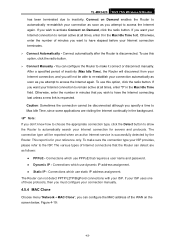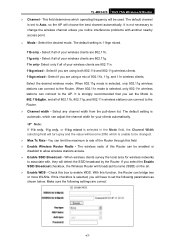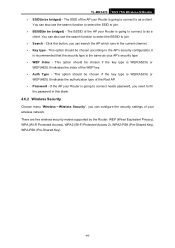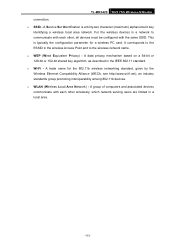TP-Link TL-MR3420 Support Question
Find answers below for this question about TP-Link TL-MR3420.Need a TP-Link TL-MR3420 manual? We have 1 online manual for this item!
Question posted by phmaniego on February 28th, 2012
Losing Connection With Broadband Provider
Why is my connection for both local area connection and wireless connections always getting cut-off or lost when connected through my TL-MR3420? My internet connection works fine when directly connected to my computer. I'm using windows 7 in my HP TouchSmart 610.
Current Answers
Related TP-Link TL-MR3420 Manual Pages
Similar Questions
Como Atualizar O Firmeware No Router Tl-wdr3500
(Posted by flopesmartins38 3 months ago)
Can Not Connect Usb Huawei 3g E303c With Tl-mr3420,at Fist It Recognize The Mod
(Posted by guillermobayona 11 years ago)
Cannot Use Wifi On One Computer
I have a TP-Link WR1043ND router connected to a cable modem. It works fine, except on the laptop I i...
I have a TP-Link WR1043ND router connected to a cable modem. It works fine, except on the laptop I i...
(Posted by bsirakov 11 years ago)