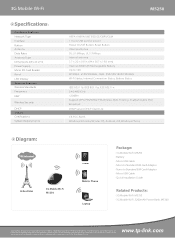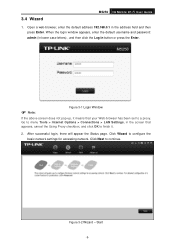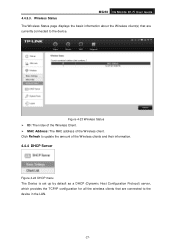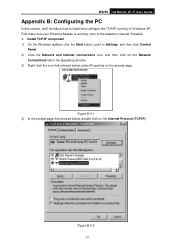TP-Link M5250 Support Question
Find answers below for this question about TP-Link M5250.Need a TP-Link M5250 manual? We have 3 online manuals for this item!
Question posted by trixbj on July 20th, 2015
Can This Product Connect To Desktop Computer?
The person who posted this question about this TP-Link product did not include a detailed explanation. Please use the "Request More Information" button to the right if more details would help you to answer this question.
Current Answers
Related TP-Link M5250 Manual Pages
Similar Questions
Wifi Password
Please I'm finding it difficult to connect to my tp-link m5250 mobile, because where the password wa...
Please I'm finding it difficult to connect to my tp-link m5250 mobile, because where the password wa...
(Posted by usboy4real 3 years ago)
Cannot Get Internet Connection After Rebooting Router
(Posted by martee0803 10 years ago)