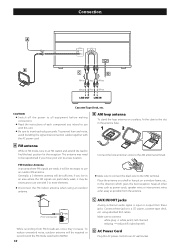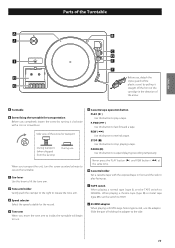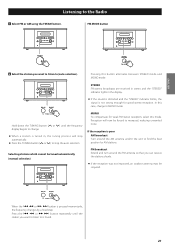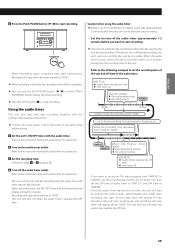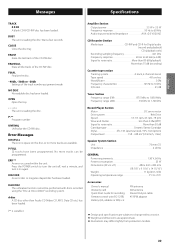TEAC GF-550USB Support Question
Find answers below for this question about TEAC GF-550USB.Need a TEAC GF-550USB manual? We have 1 online manual for this item!
Question posted by mherron11 on June 9th, 2014
How To Fix A No Power Up Problem
I bought 2 teac lp-550usb units. one works fine but the other will not turn on at all. what suggestions do you have so i can get power to this unit?
Current Answers
Related TEAC GF-550USB Manual Pages
Similar Questions
Cd Problem
with a cd in and door closed, it spins then stops with "no cd present"
with a cd in and door closed, it spins then stops with "no cd present"
(Posted by mpspillum 2 years ago)
Power Cord For Teac Cd X10i
need the power cord for teac cd x10i...how do I find something compatible
need the power cord for teac cd x10i...how do I find something compatible
(Posted by bwestbroker 3 years ago)
In The Teac Gf-550usb The Cd Tray Will Not Open To Eject The Disk
In the TEAC GF-550usb the CD tray will not open to eject the disk.In the TEAC GF-550usb the CD tray ...
In the TEAC GF-550usb the CD tray will not open to eject the disk.In the TEAC GF-550usb the CD tray ...
(Posted by robertoloscio 7 years ago)
Gf-550 Error 04
Since purchasing the product, I have not been able to get the CD tray to open. I get an error codeof...
Since purchasing the product, I have not been able to get the CD tray to open. I get an error codeof...
(Posted by spazot 11 years ago)
Teac Gf-550 Radio Question
Does the TEAC GF-550 radio have preset buttons or does it have a manual tuning dial?
Does the TEAC GF-550 radio have preset buttons or does it have a manual tuning dial?
(Posted by louannl 11 years ago)