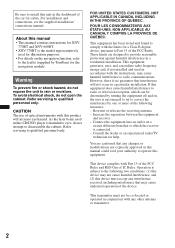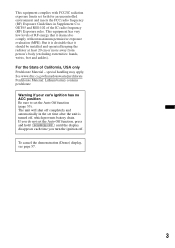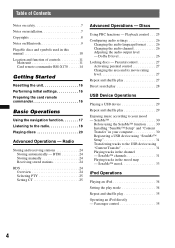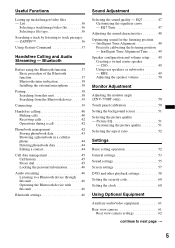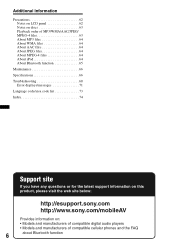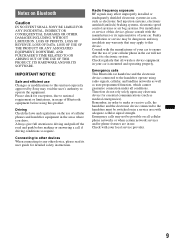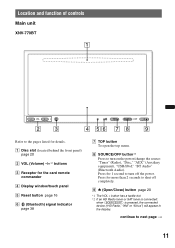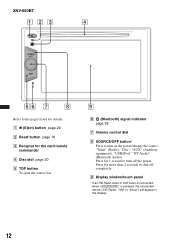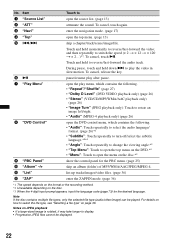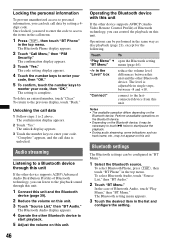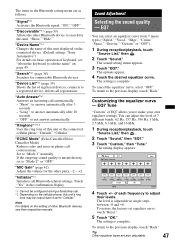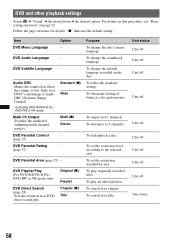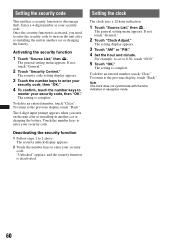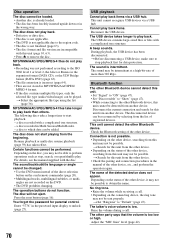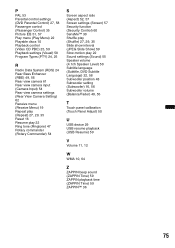Sony XNV-660BT Support Question
Find answers below for this question about Sony XNV-660BT - 6.1" Av Navigation.Need a Sony XNV-660BT manual? We have 3 online manuals for this item!
Question posted by kingsautosales on September 27th, 2014
Is It A Factory Unlock Code Or Reset To Unlock Radio
Please email me any unlock security info on this Radios I'm a used car dealer i bought a car with this radio in it pulled it out and put ity in another vehicle now its locked.
Current Answers
Answer #1: Posted by TechSupport101 on September 27th, 2014 10:06 PM
Hi. This feature is an "Anti-Radio Theft" and you will need the assistance of your dealer for assistance with the unlock code.
Related Sony XNV-660BT Manual Pages
Similar Questions
Sony Radio Xnv-770bt Serial # 1504833 Security Code
I bought a car with this radio on but don't know the security code I called Sony and gave me two mas...
I bought a car with this radio on but don't know the security code I called Sony and gave me two mas...
(Posted by noeiniguez 2 years ago)
I Forgot My Unlock Code What Do I Do?
(Posted by roadkingtlh 9 years ago)
Unlocking The Dvd
I have a Sony xnv-660 BT and I'm wondering how to unlock the DVD player so I can watch DVDs on the h...
I have a Sony xnv-660 BT and I'm wondering how to unlock the DVD player so I can watch DVDs on the h...
(Posted by justinchagno 10 years ago)