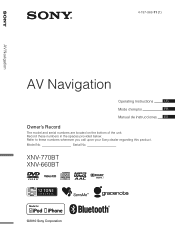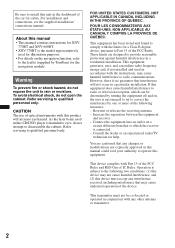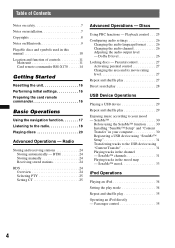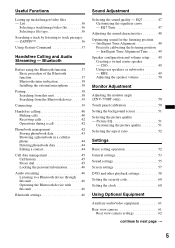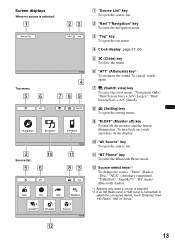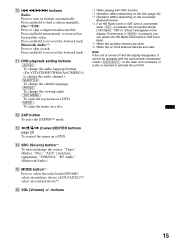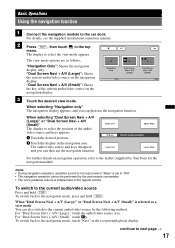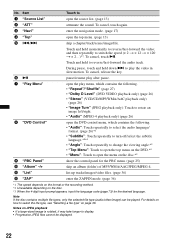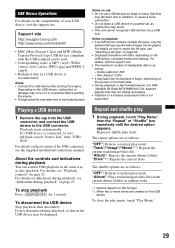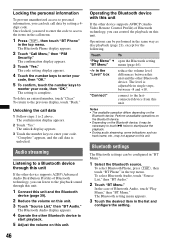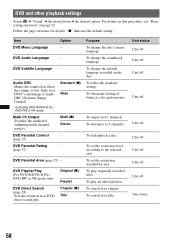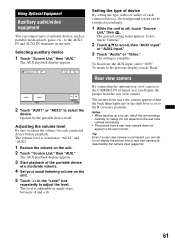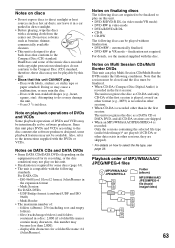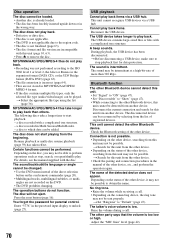Sony XNV-660BT Support Question
Find answers below for this question about Sony XNV-660BT - 6.1" Av Navigation.Need a Sony XNV-660BT manual? We have 3 online manuals for this item!
Question posted by justinchagno on November 10th, 2013
Unlocking The Dvd
I have a Sony xnv-660 BT and I'm wondering how to unlock the DVD player so I can watch DVDs on the head unit
Current Answers
Answer #1: Posted by TexasDeviL on November 10th, 2013 3:27 PM
You need another piece of hardware to bypass the video lockout called an automatic electronic video bypass switch. I found one on amazon for your player made by Sony for $29.99 plus shipping. Out of three reviews, 2 were favorable and the 3rd seemed to be more of an installation problem rather than a defect with the devise.
http://www.amazon.com/Navigation-Automatic-Lockout-XNV-660BT-XAV-70BT/dp/B005GUB5NK
If you agree that the answer I provided is correct please remember to "accept" and/or mark it as "helpful" so I know I'm doing a good job. Thank you, I would really appreciate it.
[automotive mechanic and phone modding enthusiast]
Related Sony XNV-660BT Manual Pages
Similar Questions
Unlock Code For Head Unit
hi i cant find the unlock code for my xav-622 double din head unit where can i find this thanks
hi i cant find the unlock code for my xav-622 double din head unit where can i find this thanks
(Posted by phildavis1982 4 years ago)
What Is The Original Unlock Code For This Head Unit As It Has Locked Me Out Sinc
original unlock code
original unlock code
(Posted by Andy92 8 years ago)
Navigation
my navigation on my sony xnv-660bt wont connect to navigation
my navigation on my sony xnv-660bt wont connect to navigation
(Posted by campos7 10 years ago)
How To Keep My Navigation System From Losing Satelite Until I Reset The Unit.
I have a 2007 Nissan Titan, in it was an aftermarket sony in- dash navigation system, model xnv-660 ...
I have a 2007 Nissan Titan, in it was an aftermarket sony in- dash navigation system, model xnv-660 ...
(Posted by jashe 11 years ago)
Dvd, Navigation, Back-up Camera, For Land Rover, Lr2
Will the Sony XNV-660BT, fit in my 2011, Landrover, LR2?? Is an adapter kit included, to mount the ...
Will the Sony XNV-660BT, fit in my 2011, Landrover, LR2?? Is an adapter kit included, to mount the ...
(Posted by deanwbaker 12 years ago)