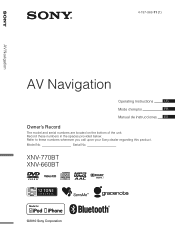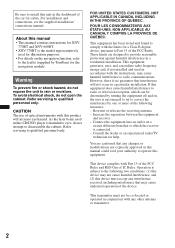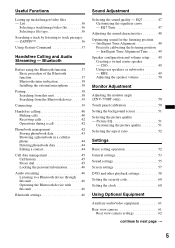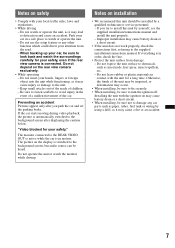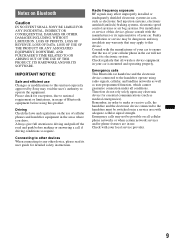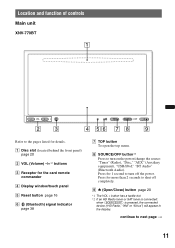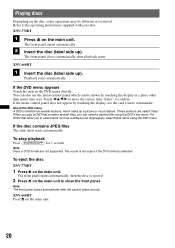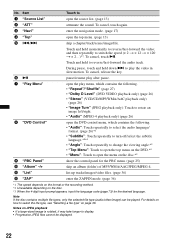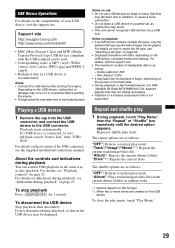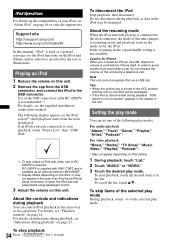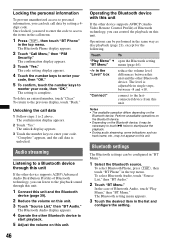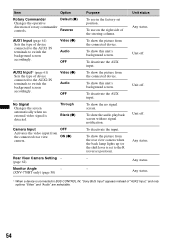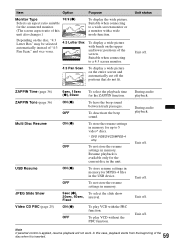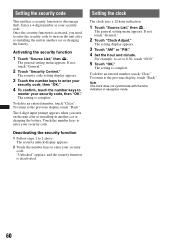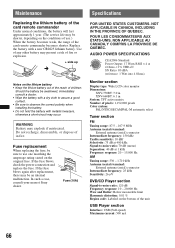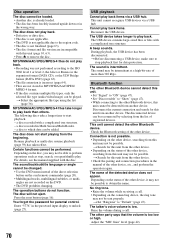Sony XNV-770BT Support Question
Find answers below for this question about Sony XNV-770BT - 7" Av Navigation.Need a Sony XNV-770BT manual? We have 3 online manuals for this item!
Question posted by noeiniguez on November 9th, 2021
Sony Radio Xnv-770bt Serial # 1504833 Security Code
Current Answers
Answer #1: Posted by SonuKumar on November 14th, 2021 8:19 AM
https://www.manualslib.com/manual/214489/Sony-Xnv-770bt.html?page=60
Please respond to my effort to provide you with the best possible solution by using the "Acceptable Solution" and/or the "Helpful" buttons when the answer has proven to be helpful.
Regards,
Sonu
Your search handyman for all e-support needs!!
Answer #2: Posted by itasklive on November 10th, 2021 9:50 AM
If that doesn't work, try using a different set of codes and see if those work. If not, contact Sony customer service.
Related Sony XNV-770BT Manual Pages
Similar Questions
my battery died and i forgot my pin code how can i reset the pin code on my sony xnv-770bt
I bought this car used with this radio and I hit the reset button and now won't let me do anything w...
hi after my friend playing around with all the bass settings on my radio i popped the front off and ...