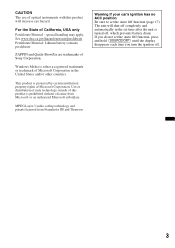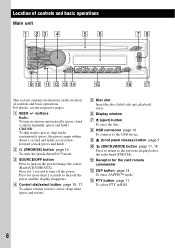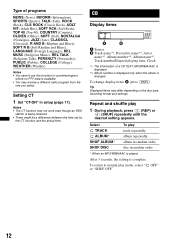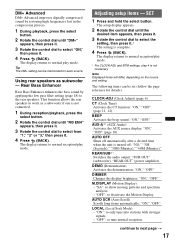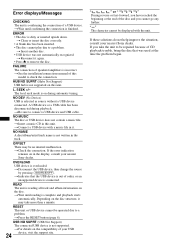Sony CDX-GT450U Support Question
Find answers below for this question about Sony CDX-GT450U.Need a Sony CDX-GT450U manual? We have 2 online manuals for this item!
Question posted by pagie86 on September 5th, 2012
After I Reset My Sony Cdx-gt450u The Usb Wont Work Help
hi after my friend playing around with all the bass settings on my radio i popped the front off and reset it but now the usb wont work everything i plug into it comes up usb no support can any1 help please
Current Answers
Related Sony CDX-GT450U Manual Pages
Similar Questions
Sony Cdx-gt130 Won't Play Tuner, Only Cd Player
my CDX-GT130 will only play the CD player, no tuner. None of the buttons work. The source button wil...
my CDX-GT130 will only play the CD player, no tuner. None of the buttons work. The source button wil...
(Posted by jackbruce346 4 years ago)
Memory Is Not Working
memory is not storing info when the cd player is switched off
memory is not storing info when the cd player is switched off
(Posted by ashp1973 10 years ago)
I Have A Sony Cdx-450u In My Car I Want To Know What Connects To The Usb?
(Posted by robbymathias 12 years ago)
No Usb Support
I recently installed a Sony Dsx 100s. I'm able to hear the radio however when unplug in my iPod nano...
I recently installed a Sony Dsx 100s. I'm able to hear the radio however when unplug in my iPod nano...
(Posted by Rdamp2929 12 years ago)
Att(attenuate)
in my sony cdx-gt450u the att(attenuate) is auto on add activate when it wants auto...how i diactiva...
in my sony cdx-gt450u the att(attenuate) is auto on add activate when it wants auto...how i diactiva...
(Posted by nikosgoude 12 years ago)