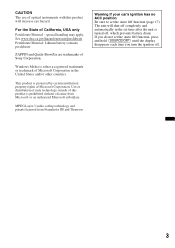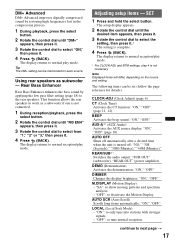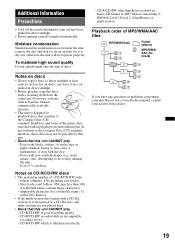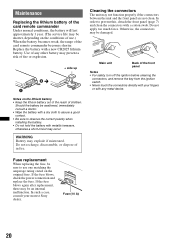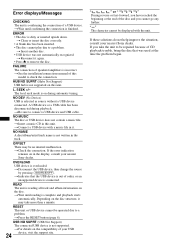Sony CDX-GT450U Support Question
Find answers below for this question about Sony CDX-GT450U.Need a Sony CDX-GT450U manual? We have 2 online manuals for this item!
Question posted by nikosgoude on July 3rd, 2011
Att(attenuate)
in my sony cdx-gt450u the att(attenuate) is auto on add activate when it wants auto...how i diactivated?
Current Answers
Related Sony CDX-GT450U Manual Pages
Similar Questions
How To Repair Car Audio Sony Cdx Gt540ui
(Posted by rskorn6 10 years ago)
Bluetooth - Sony Cdx-gt100
Hi Does this radio has a bluetooth? Many thanks, Judy
Hi Does this radio has a bluetooth? Many thanks, Judy
(Posted by judyruchala 11 years ago)
After I Reset My Sony Cdx-gt450u The Usb Wont Work Help
hi after my friend playing around with all the bass settings on my radio i popped the front off and ...
hi after my friend playing around with all the bass settings on my radio i popped the front off and ...
(Posted by pagie86 11 years ago)
Front Panel For Sony Cdx-f5510
Hello i.m from Moldova i want to buy a front panel for Sony CDX-F5510 player for auto. My panel was ...
Hello i.m from Moldova i want to buy a front panel for Sony CDX-F5510 player for auto. My panel was ...
(Posted by kaunasgherman 11 years ago)
I Have A Sony Cdx-450u In My Car I Want To Know What Connects To The Usb?
(Posted by robbymathias 12 years ago)