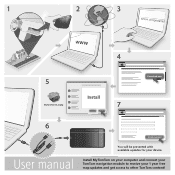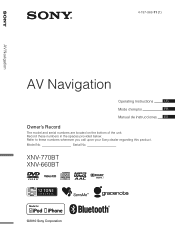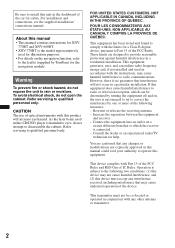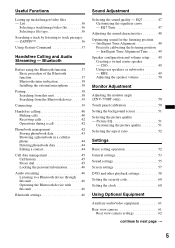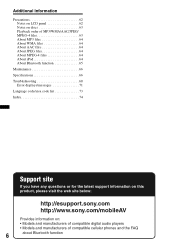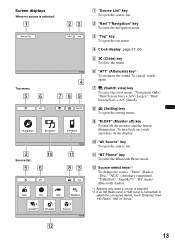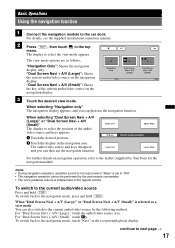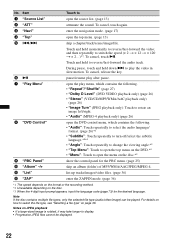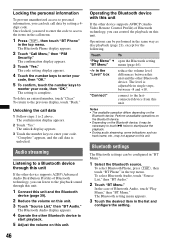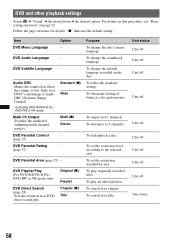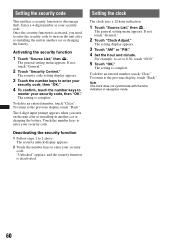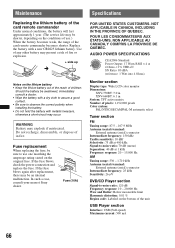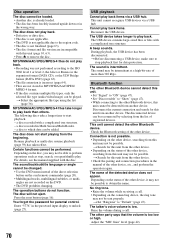Sony XNV-660BT Support Question
Find answers below for this question about Sony XNV-660BT - 6.1" Av Navigation.Need a Sony XNV-660BT manual? We have 3 online manuals for this item!
Question posted by roadkingtlh on November 23rd, 2014
I Forgot My Unlock Code What Do I Do?
The person who posted this question about this Sony product did not include a detailed explanation. Please use the "Request More Information" button to the right if more details would help you to answer this question.
Current Answers
Related Sony XNV-660BT Manual Pages
Similar Questions
Is It A Factory Unlock Code Or Reset To Unlock Radio
Please email me any unlock security info on this Radios I'm a used car dealer i bought a car with th...
Please email me any unlock security info on this Radios I'm a used car dealer i bought a car with th...
(Posted by kingsautosales 9 years ago)
Navigation
my navigation on my sony xnv-660bt wont connect to navigation
my navigation on my sony xnv-660bt wont connect to navigation
(Posted by campos7 10 years ago)
Forgot The Security Code For Xnv-660bt
(Posted by romaninocente 11 years ago)
Unlock Code For Sony Xav - 70bt Serial 1501346
My car sony system is requesting for unlock code after replacing the battery something I have never ...
My car sony system is requesting for unlock code after replacing the battery something I have never ...
(Posted by mwangome 12 years ago)