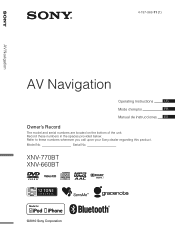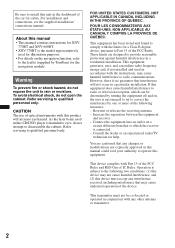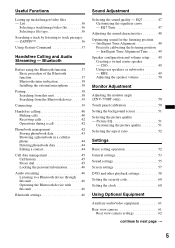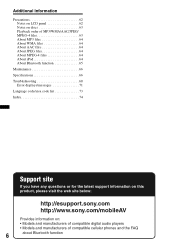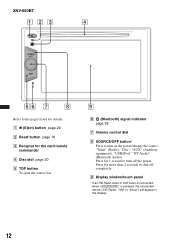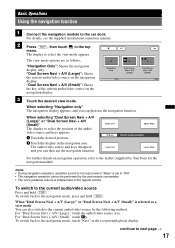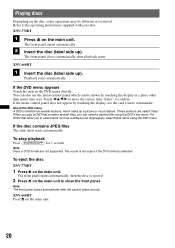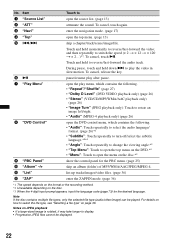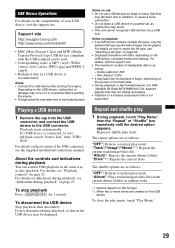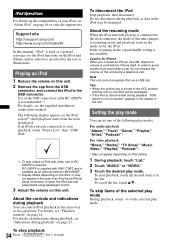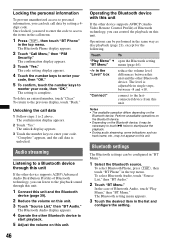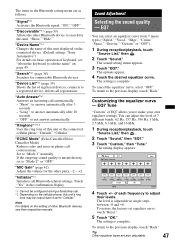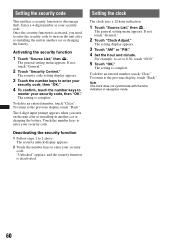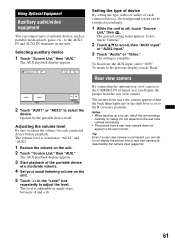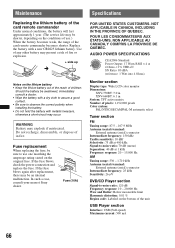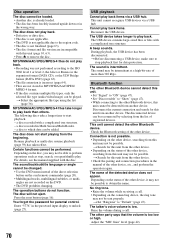Sony XNV-660BT Support Question
Find answers below for this question about Sony XNV-660BT - 6.1" Av Navigation.Need a Sony XNV-660BT manual? We have 3 online manuals for this item!
Question posted by binebi on August 17th, 2017
Sony Xnv-660bt Security Code.serial 15 12859
sony xnv-660bt security code.serial 15 12859.,,,flis
Current Answers
Answer #1: Posted by WiseOwlHelp2Day on September 25th, 2017 11:10 AM
Please contact the support team at
https://esupport.sony.com/US/p/select-system.pl?DIRECTOR=CONTACT
Related Sony XNV-660BT Manual Pages
Similar Questions
Good Day I Have A Sony Xnv-660bt In My Car But I Don't Know The Security Code
(Posted by sophanie1993 3 years ago)
Asking 'input Your Security Code'?
My car has Sony with backup camera.It was warking.but I turn off after happen asking me security cod...
My car has Sony with backup camera.It was warking.but I turn off after happen asking me security cod...
(Posted by Rasephminlk3 3 years ago)
Override Security Code
How to override my security code for xav-60 with out remote ? I have the remote but it's not acknowl...
How to override my security code for xav-60 with out remote ? I have the remote but it's not acknowl...
(Posted by jolleyheather 4 years ago)
How To Reset Security Code On Sony Xnv 660 Bt?
I bought this car used with this radio and I hit the reset button and now won't let me do anything w...
I bought this car used with this radio and I hit the reset button and now won't let me do anything w...
(Posted by karenmcneil3 6 years ago)