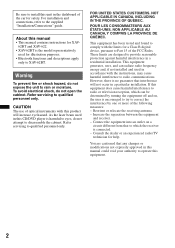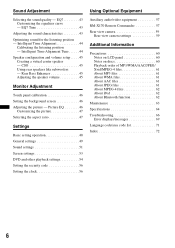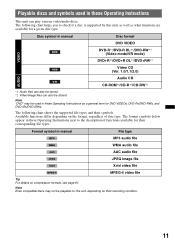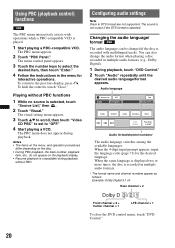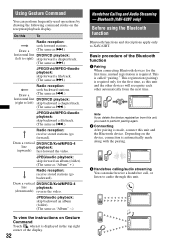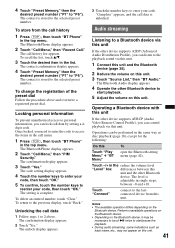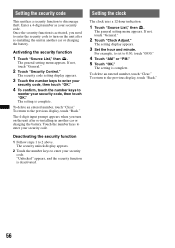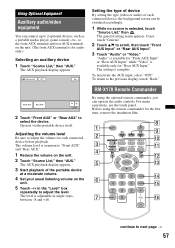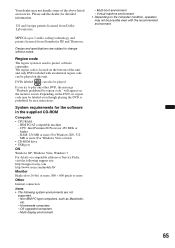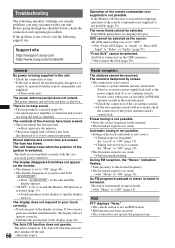Sony XAV-622 Support Question
Find answers below for this question about Sony XAV-622.Need a Sony XAV-622 manual? We have 2 online manuals for this item!
Question posted by samoteddy on February 28th, 2015
I Buy A Used Truck And The Stereo Has A Look Code And I Don't Have The Code
Current Answers
Answer #1: Posted by BusterDoogen on February 28th, 2015 6:26 PM
I hope this is helpful to you!
Please respond to my effort to provide you with the best possible solution by using the "Acceptable Solution" and/or the "Helpful" buttons when the answer has proven to be helpful. Please feel free to submit further info for your question, if a solution was not provided. I appreciate the opportunity to serve you!
Answer #2: Posted by BusterDoogen on February 28th, 2015 6:31 PM
I hope this is helpful to you!
Please respond to my effort to provide you with the best possible solution by using the "Acceptable Solution" and/or the "Helpful" buttons when the answer has proven to be helpful. Please feel free to submit further info for your question, if a solution was not provided. I appreciate the opportunity to serve you!
Related Sony XAV-622 Manual Pages
Similar Questions
I removed the sonyXAV-622 double din car stereo unit/ DVD player (multi-ch decoder) w/ 6.1 inch scre...