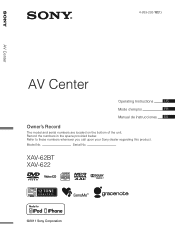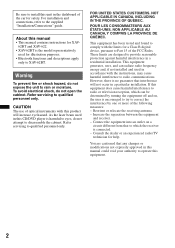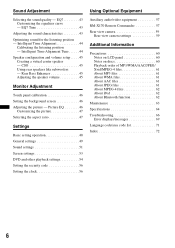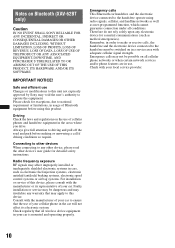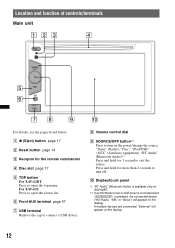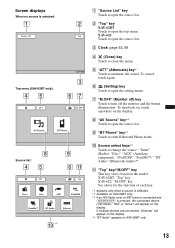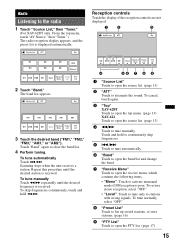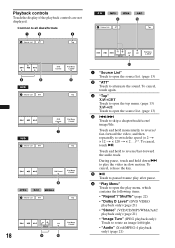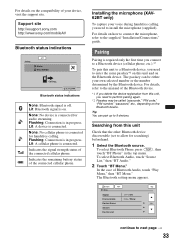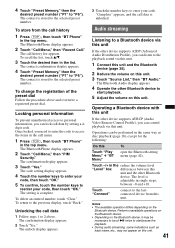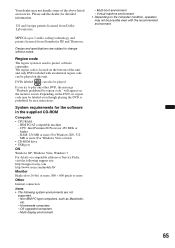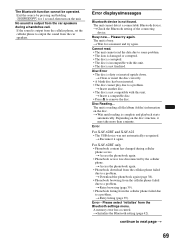Sony XAV-622 Support Question
Find answers below for this question about Sony XAV-622.Need a Sony XAV-622 manual? We have 2 online manuals for this item!
Question posted by sugardumplin19 on August 5th, 2012
Ive Lost The Code For My Sony Xav-622 An Now I Carnt Play Any Muisc In My Car
Current Answers
Answer #1: Posted by tshwllms on December 29th, 2012 4:03 PM
- the AV center was reset.
- the screen locks up on the unit.
If you purchased the vehicle from an individual, contact the seller of the car to see if they can give you the code. If you had your AV center professionally installed, we recommend that you contact the installer to see if they are able to provide you with the code.
If the seller of the vehicle or the installer is not able to assist you, or if you installed the system yourself, please contact the Customer Experience Center at (239) 768-7547 to speak with a customer service representative.
Related Sony XAV-622 Manual Pages
Similar Questions
I was need the wiring diagram for my xav-622 I lost the wiring harness
Quand J'ai ramification ma Radio xav-622 il mont Demander le code non un 4 Chiffres Qué J'ai ...