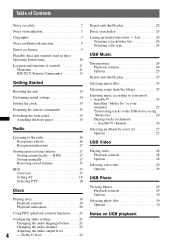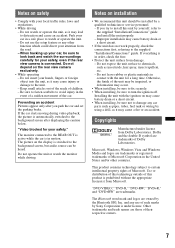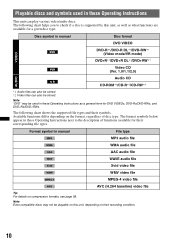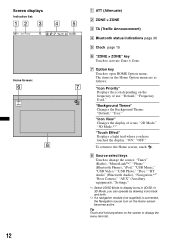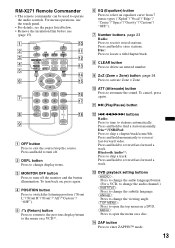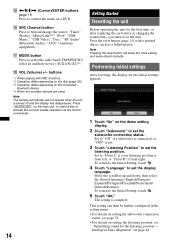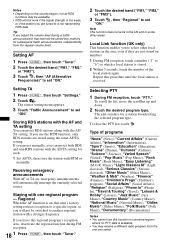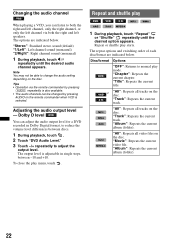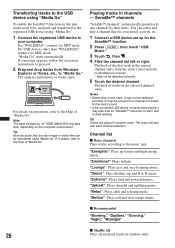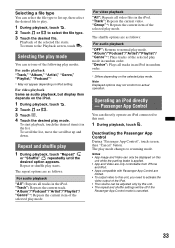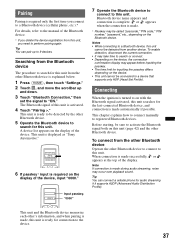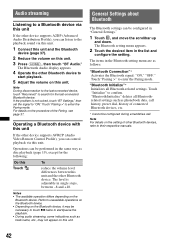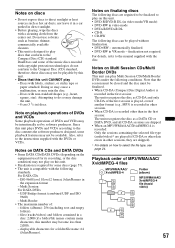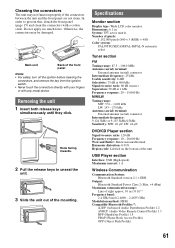Sony XAV-601BT Support Question
Find answers below for this question about Sony XAV-601BT.Need a Sony XAV-601BT manual? We have 1 online manual for this item!
Question posted by Anonymous-88582 on December 11th, 2012
Will This Mirror Link The Samsung Note 2
The person who posted this question about this Sony product did not include a detailed explanation. Please use the "Request More Information" button to the right if more details would help you to answer this question.
Current Answers
Related Sony XAV-601BT Manual Pages
Similar Questions
How Do I Mirror Link My Lg Stylo 5 To My Sony Xav 64bt?
I can't figure out how to mirror link my phone so I can watch you tube videos to my sony xav 64bt?
I can't figure out how to mirror link my phone so I can watch you tube videos to my sony xav 64bt?
(Posted by nikkipiebaby 3 years ago)
Radio Turned Off And Won't Come Back On..
Was playing Pandora from my phone when a text message came and the radio turned off ,I checked the f...
Was playing Pandora from my phone when a text message came and the radio turned off ,I checked the f...
(Posted by imnmbr01 8 years ago)
I Have A Sony Stereo Deck Automotive With No Rca Outputs I Also Have A Sony Ampl
(Posted by rigidm 10 years ago)
Touch Is Gone One Screen Can I Control Radio From Phone
(Posted by Montagushindsman 10 years ago)
Mirror Link Not Working Itdirectsays 'usb Device Not Supprorted
Mirror link not working itdirectsays "usb device not supprorted" tried note 2 & iphone + changed...
Mirror link not working itdirectsays "usb device not supprorted" tried note 2 & iphone + changed...
(Posted by touficnakhle 10 years ago)