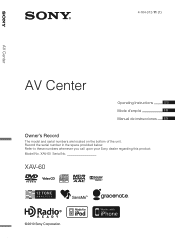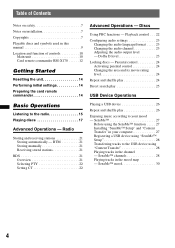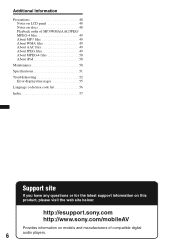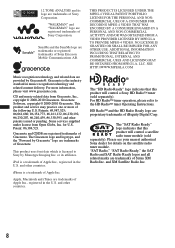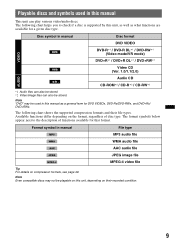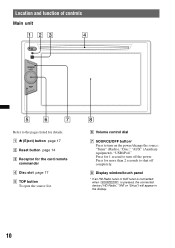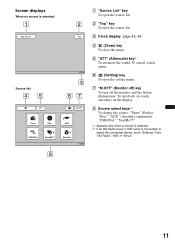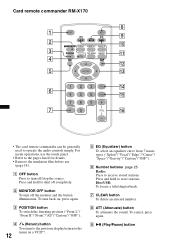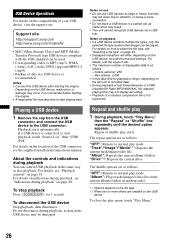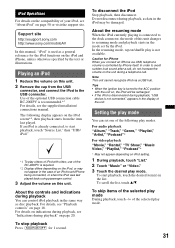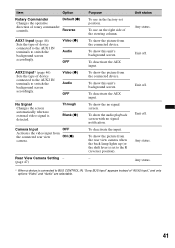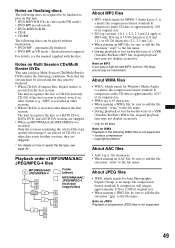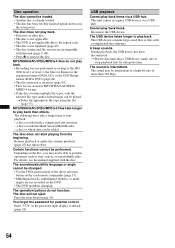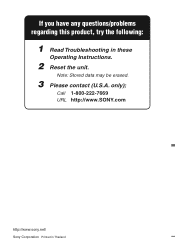Sony XAV-60 Support Question
Find answers below for this question about Sony XAV-60 - 6.1 Inch Avc.Need a Sony XAV-60 manual? We have 2 online manuals for this item!
Question posted by dcTos on May 25th, 2014
Sony Xav60 Wont Read Disc
The person who posted this question about this Sony product did not include a detailed explanation. Please use the "Request More Information" button to the right if more details would help you to answer this question.
Current Answers
Related Sony XAV-60 Manual Pages
Similar Questions
Security Code For Xav60 I Dont Have A Remote
I just traded my brother car stereo for the one I had. I have a sony xav60 and need a code I dont ha...
I just traded my brother car stereo for the one I had. I have a sony xav60 and need a code I dont ha...
(Posted by mechaniczig 6 years ago)
Sony 10 Disc Cd Changer Cartridge Wont Eject
(Posted by razjezegoi 9 years ago)
Why Wont Xm Directtuner Cnp2000uca Connection Cable Cnpson1 Work With Sony Xav-6
I Have Sony XAV-64BT head unit in my car and just purchased XM Direct Tuner CNP2000UCA and Connectio...
I Have Sony XAV-64BT head unit in my car and just purchased XM Direct Tuner CNP2000UCA and Connectio...
(Posted by streezy123 10 years ago)
Dvd Audio Wont Work
the fm radio works but the cd and dvd audio doesnt work
the fm radio works but the cd and dvd audio doesnt work
(Posted by clemens632 11 years ago)