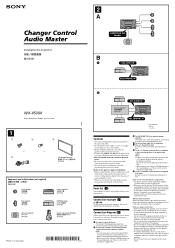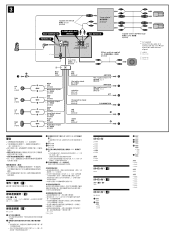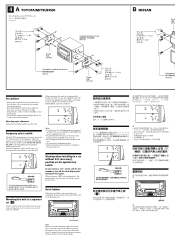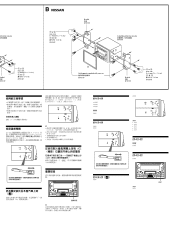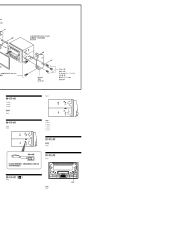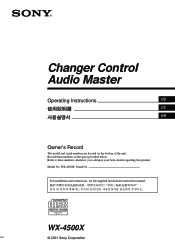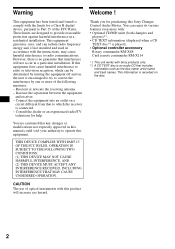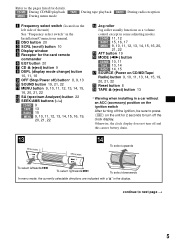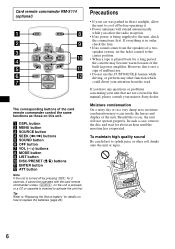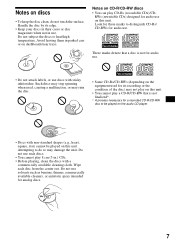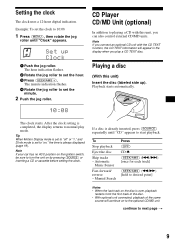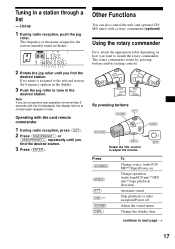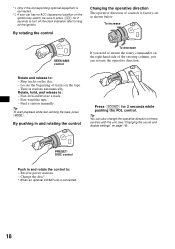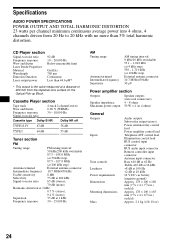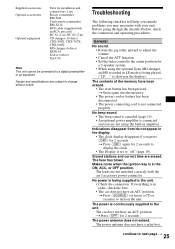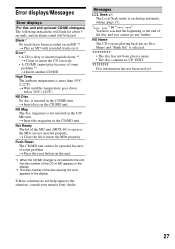Sony WX-4500X Support Question
Find answers below for this question about Sony WX-4500X - Changer Control Audio Master.Need a Sony WX-4500X manual? We have 4 online manuals for this item!
Question posted by ddeodat007 on February 14th, 2012
No Sund From Devise.
aparently the device malfunctions alot. the sound would come on and then after a while the rotary lose control and then it lower down by itself. when i tried to lower the volume and put it on back the sound dosent come on.
Current Answers
Related Sony WX-4500X Manual Pages
Similar Questions
Touch Is Gone One Screen Can I Control Radio From Phone
(Posted by Montagushindsman 10 years ago)
Problem Whith Volume Control,i Have No Volume Control To Increase Or Decrease
(Posted by logan262008 10 years ago)
Volume Control
I have no volume control with the rotary dial but I have limited volume control with my iPhone. The ...
I have no volume control with the rotary dial but I have limited volume control with my iPhone. The ...
(Posted by doncote 11 years ago)
No Picture ?
When i connect my ipod to watch a movie i can only get sound-no picture. Is the unit capable of play...
When i connect my ipod to watch a movie i can only get sound-no picture. Is the unit capable of play...
(Posted by darrylg75314 11 years ago)
Fully Restoring My Player
Respected sir, i want to restore my Sony explod eq3 Changer control xr-f5100 52Wx4 s-mosfet player ...
Respected sir, i want to restore my Sony explod eq3 Changer control xr-f5100 52Wx4 s-mosfet player ...
(Posted by Yadavvishal1995 11 years ago)