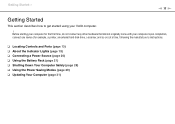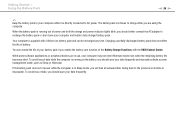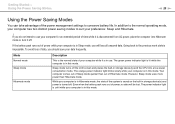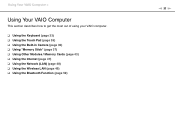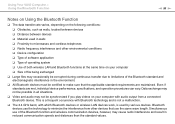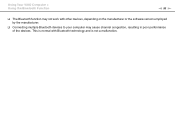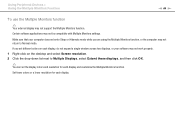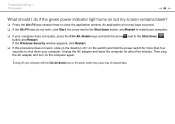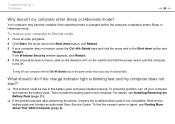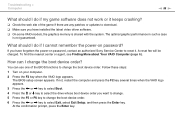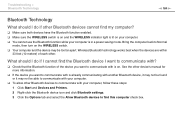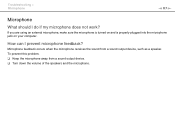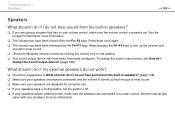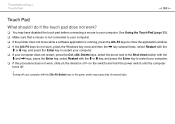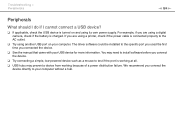Sony VPCW121AX Support Question
Find answers below for this question about Sony VPCW121AX - VAIO - Netbook.Need a Sony VPCW121AX manual? We have 1 online manual for this item!
Question posted by fefe on April 4th, 2012
The Webcam Doesn't Work
My webcam doesn't work, the problem is APPCrash
How to manage the webcam to back to normal function?
Current Answers
Related Sony VPCW121AX Manual Pages
Similar Questions
Picture Powers Off Insdventently
While watching TV, I may or may not sit in front of it, the picture turns off. The "(Demo Mode) P...
While watching TV, I may or may not sit in front of it, the picture turns off. The "(Demo Mode) P...
(Posted by kdoig2005 11 years ago)
Controlling Tv
Can a VIZIO tv be controlled by a DVP-SR510H? If so,m What is the code.
Can a VIZIO tv be controlled by a DVP-SR510H? If so,m What is the code.
(Posted by ggoodness 11 years ago)
My Vaio Sony Administrator Is Locked The System Has Been Disabled How Do I Enabl
(Posted by justkat2012 11 years ago)
Webcam Not Functioning
when i opened my webcam i can't see my cam, what i see is black
when i opened my webcam i can't see my cam, what i see is black
(Posted by bong1966fernandez 12 years ago)
No Function Except Play Function
the controls dont work and play function only works on remote and no other functions work.
the controls dont work and play function only works on remote and no other functions work.
(Posted by upendra 13 years ago)