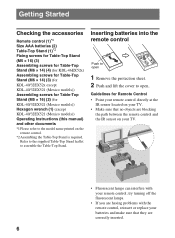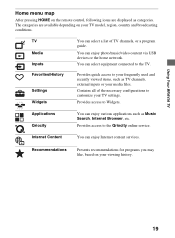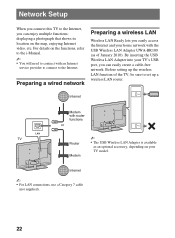Sony KDL-46EX520 Support and Manuals
Get Help and Manuals for this Sony item

View All Support Options Below
Free Sony KDL-46EX520 manuals!
Problems with Sony KDL-46EX520?
Ask a Question
Free Sony KDL-46EX520 manuals!
Problems with Sony KDL-46EX520?
Ask a Question
Most Recent Sony KDL-46EX520 Questions
Compare With Kdl-46ex500
Hi,what are the differences to the KDL-46EX500 model?Thank you!
Hi,what are the differences to the KDL-46EX500 model?Thank you!
(Posted by svetozartsonevski 2 years ago)
In Need Of Technical Assistance For Sony Tv Kdl46ex520
Sony tv model kdl 46ex520 would not turn on . The 3.2 standby voltage on pin 10 of CN6001 on the pow...
Sony tv model kdl 46ex520 would not turn on . The 3.2 standby voltage on pin 10 of CN6001 on the pow...
(Posted by pgsimplyme 6 years ago)
How To Troubleshoot 3 Times Red Light Blinking Problem In Sony Led Kdl46ex520
I have sonyled kdl46ex520 it has 3 times red light blinking problem
I have sonyled kdl46ex520 it has 3 times red light blinking problem
(Posted by Anonymous-145843 9 years ago)
I Want To Know De Number Of Ic6501 Of This Motherboard
I dont have voltages at output of lamps
I dont have voltages at output of lamps
(Posted by matgu47 10 years ago)
Why Does My Tv Have A Dark Shade On The Lower Third Of My Brand New 1 Week Old T
Within A Week Of Purchase I Started Seeing The Lower Third Of The Screen Showing A Dark Shadow Much ...
Within A Week Of Purchase I Started Seeing The Lower Third Of The Screen Showing A Dark Shadow Much ...
(Posted by andrewjohn31 11 years ago)
Sony KDL-46EX520 Videos
Popular Sony KDL-46EX520 Manual Pages
Sony KDL-46EX520 Reviews
We have not received any reviews for Sony yet.