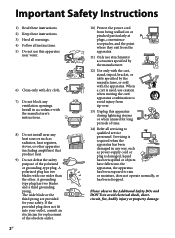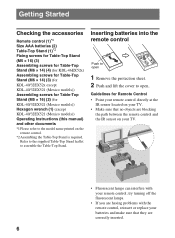Sony KDL-46EX520 Support Question
Find answers below for this question about Sony KDL-46EX520.Need a Sony KDL-46EX520 manual? We have 4 online manuals for this item!
Question posted by Anonymous-145843 on November 4th, 2014
How To Troubleshoot 3 Times Red Light Blinking Problem In Sony Led Kdl46ex520
I have sonyled kdl46ex520 it has 3 times red light blinking problem
Current Answers
Answer #1: Posted by TommyKervz on November 4th, 2014 1:40 PM
Follow the troubleshooting instructions below
https://us.en.kb.sony.com/app/answers/detail/a_id/32192/c/65,66/p/61659,62766,63228/
Related Sony KDL-46EX520 Manual Pages
Similar Questions
In Need Of Technical Assistance For Sony Tv Kdl46ex520
Sony tv model kdl 46ex520 would not turn on . The 3.2 standby voltage on pin 10 of CN6001 on the pow...
Sony tv model kdl 46ex520 would not turn on . The 3.2 standby voltage on pin 10 of CN6001 on the pow...
(Posted by pgsimplyme 6 years ago)
Sony Tv Model Kv-hg21m80c Problem Red Light Blink 4 Times
sony Tv Model Kv-hg21m80c Problem Red Light Blink 4 Times , Set Goes In Stand By Mode & We Have ...
sony Tv Model Kv-hg21m80c Problem Red Light Blink 4 Times , Set Goes In Stand By Mode & We Have ...
(Posted by mukeshjangidadonis 11 years ago)
Problem Solutions
my sony lcd dont come on with no red led lights on
my sony lcd dont come on with no red led lights on
(Posted by peterdac 11 years ago)
The Power Indicator Is Flashing
The power indicator is flashing 6 times, what can be the problem?
The power indicator is flashing 6 times, what can be the problem?
(Posted by Anonymous-75067 11 years ago)
Wont Turn On Red Light Blinks 7 Times
tv wont turn on red indicatore light blinks 7 times
tv wont turn on red indicatore light blinks 7 times
(Posted by sanflip 13 years ago)