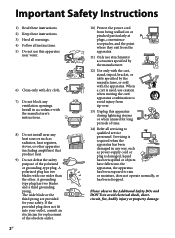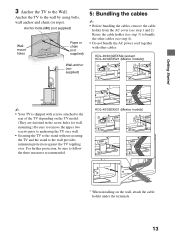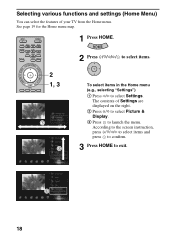Sony KDL-46EX520 Support Question
Find answers below for this question about Sony KDL-46EX520.Need a Sony KDL-46EX520 manual? We have 4 online manuals for this item!
Question posted by kdoig2005 on November 9th, 2012
Picture Powers Off Insdventently
While watching TV, I may or may not sit in front of it, the picture turns off. The "(Demo Mode) Presence Sensor " display comes on for a couple of seconds before it turn off. Then when I touch the remote center bottom and the "Power Savings: Off" is displayed. I've set the Presence setting off but it doesn't seem to be working or I'm not using the proper setting mode. I've had this TV for about a month and it worked fine. Once I installed a sound system, I must have pushed the wrong button on the TV remote. I cannot return it since I bought in online and needed a multisystem TV that would work in Africa. I would appreciate any assistance in getting back to working right.
Current Answers
Related Sony KDL-46EX520 Manual Pages
Similar Questions
Compare With Kdl-46ex500
Hi,what are the differences to the KDL-46EX500 model?Thank you!
Hi,what are the differences to the KDL-46EX500 model?Thank you!
(Posted by svetozartsonevski 2 years ago)
In Need Of Technical Assistance For Sony Tv Kdl46ex520
Sony tv model kdl 46ex520 would not turn on . The 3.2 standby voltage on pin 10 of CN6001 on the pow...
Sony tv model kdl 46ex520 would not turn on . The 3.2 standby voltage on pin 10 of CN6001 on the pow...
(Posted by pgsimplyme 6 years ago)
Kdl-55ex710 Led Tv Stand By Problem
KDL-55EX710 led tv stand by problem on and off sonydisplay pictures coming and going please telme wh...
KDL-55EX710 led tv stand by problem on and off sonydisplay pictures coming and going please telme wh...
(Posted by sakinalanaga 11 years ago)
The Power Indicator Is Flashing
The power indicator is flashing 6 times, what can be the problem?
The power indicator is flashing 6 times, what can be the problem?
(Posted by Anonymous-75067 11 years ago)
My Tv Felt Backwards 4 Feet To The Ground No Picture But Audio Works Fine
no picture audio works fine and it turns off by it self
no picture audio works fine and it turns off by it self
(Posted by cesar23mj 12 years ago)