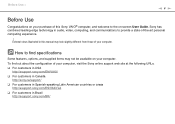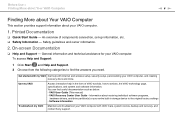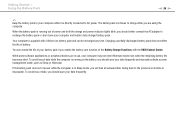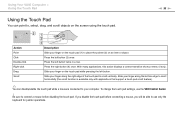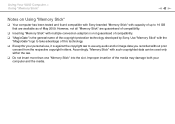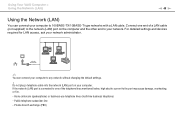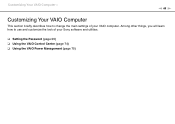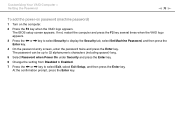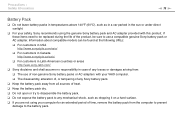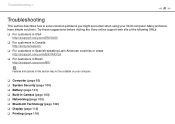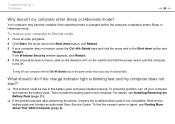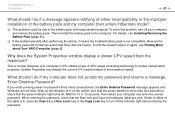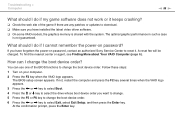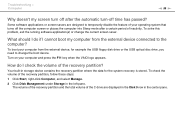Sony VPCW121AX Support Question
Find answers below for this question about Sony VPCW121AX - VAIO - Netbook.Need a Sony VPCW121AX manual? We have 1 online manual for this item!
Question posted by justkat2012 on August 14th, 2012
My Vaio Sony Administrator Is Locked The System Has Been Disabled How Do I Enabl
The person who posted this question about this Sony product did not include a detailed explanation. Please use the "Request More Information" button to the right if more details would help you to answer this question.
Current Answers
Related Sony VPCW121AX Manual Pages
Similar Questions
Motherboard Repolacement For Sony Vaio All-in-one Model Vgc-lt23e
Looking for some help on a Sony VAIO computer... I need to replace the motherboard of my Sony comput...
Looking for some help on a Sony VAIO computer... I need to replace the motherboard of my Sony comput...
(Posted by Forttos 8 years ago)
How To Disable Num Lock In Sony Vaio Vgn-ns140e
(Posted by nad11lcreel 9 years ago)
Video Card Does Not Work In A Sony Vaio Vgc-lt35e.could Be Replaced ?
video card doesn't work in a sony vaio vgc-lt35e could it be replaced?
video card doesn't work in a sony vaio vgc-lt35e could it be replaced?
(Posted by khalidhawa 11 years ago)
Sony Vaio Vgn-fs840w Touchpad Problem- How To Re-enable?
Spent about 45 minutes on phone to Sony help line to no avail. Reinstalled mouse software, utility l...
Spent about 45 minutes on phone to Sony help line to no avail. Reinstalled mouse software, utility l...
(Posted by sammuel 12 years ago)
Reseting Ram Module In Vaio Laptop
how to reset ram module in vaio laptop
how to reset ram module in vaio laptop
(Posted by onlne2laxman 12 years ago)