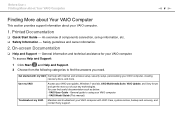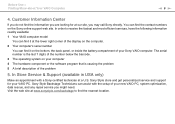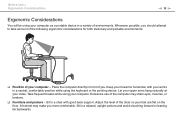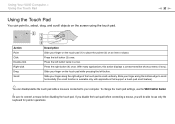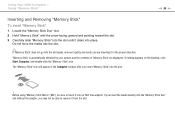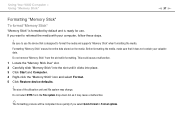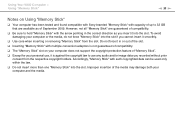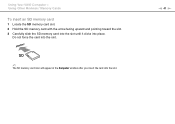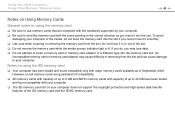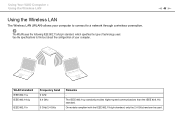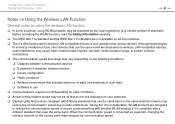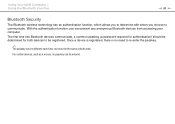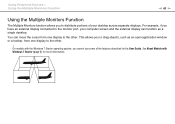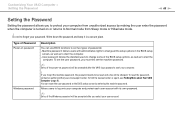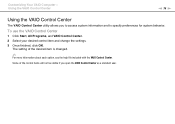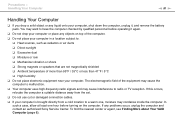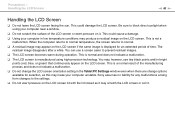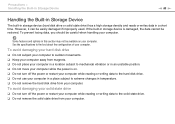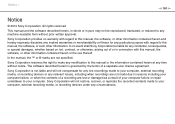Sony VPCM111AX/W Support Question
Find answers below for this question about Sony VPCM111AX/W.Need a Sony VPCM111AX/W manual? We have 1 online manual for this item!
Question posted by cindyliske on October 5th, 2013
My Netbook Will Not Repair Or Allow Me To Restore On The Repair Points Offered.
The person who posted this question about this Sony product did not include a detailed explanation. Please use the "Request More Information" button to the right if more details would help you to answer this question.
Current Answers
Related Sony VPCM111AX/W Manual Pages
Similar Questions
How To Repair Screen Flickering
my laptop will occur screen flickering problems.
my laptop will occur screen flickering problems.
(Posted by praveensp778 9 years ago)
Restore Cd Laptop Sony Vaio Tr3a Model Pcg-4a1l To Factory Settings
i Am Looking For Restore Cd Laptop Sony Vaio Tr3a Model Pcg-4a1l To Factory Settings Win Xp Sp3
i Am Looking For Restore Cd Laptop Sony Vaio Tr3a Model Pcg-4a1l To Factory Settings Win Xp Sp3
(Posted by juancerveracervera 10 years ago)
I'm Trying To Restore My Computer And It Won't Find The Hard Drive
(Posted by taylor24 11 years ago)
Im Looking For The Repair Manual Of A Laptop Sony Vaio Mod. Vgn-cs108e
(Posted by rlopezjavier 12 years ago)