Sony VPCL214FX Support Question
Find answers below for this question about Sony VPCL214FX.Need a Sony VPCL214FX manual? We have 8 online manuals for this item!
Question posted by 7TOSCA9 on November 6th, 2011
Starting Sony Vaio Vpcl214fx
JUST PURCHASED SONY VAIO VPCL214FX COMPUTER AND CANT GET STARTED ON PASSWORD SCREEN.
Current Answers
There are currently no answers that have been posted for this question.
Be the first to post an answer! Remember that you can earn up to 1,100 points for every answer you submit. The better the quality of your answer, the better chance it has to be accepted.
Be the first to post an answer! Remember that you can earn up to 1,100 points for every answer you submit. The better the quality of your answer, the better chance it has to be accepted.
Related Sony VPCL214FX Manual Pages
Care and Handling of Your VAIO® Computer - Page 2


...operating it § Remove the battery pack. § Have the computer checked by a Sony-qualified technician before cleaning your computer or place any objects on top of the computer. Do...or less than 410°F (5°C) § High humidity
Do not place electronic equipment near your VAIO PC
Clean the cabinet with a dry or lightly moistened soft microfiber cloth. IMPORTANT
Do not use damaged...
Care and Handling of Your VAIO® Computer - Page 3


...original Sony battery packs. For safety reasons this is shortened in a well ventilated area with the VAIO PC and/or AC adaptor.
IMPORTANT
Use only Sony original AC adaptors. Sony cannot...battery pack is installed the results could be replaced. You can purchase AC Adaptors directly from official Sony resellers to discharge the battery pack before using your computer and recharge...
Safety Information - Page 2


...written permission is prohibited. Refer to the model and serial numbers when you call your Sony VAIO® computer. PROVIDES NO WARRANTY WITH REGARD TO THIS MANUAL, THE SOFTWARE, OR ... right to make any modification to this product. Model Number:
Serial Number:
Notice
© 2011 Sony Electronics Inc. Use of such software is governed by third parties. BE LIABLE FOR ANY INCIDENTAL, ...
Safety Information - Page 3


Sony, VAIO, and the VAIO logo are trademarks or registered trademarks of their respective owners.
Subscriptions to ...the software product(s) requires agreement to online service providers may require a fee and credit card information. Use of Sony Corporation. USE OF THE SOFTWARE PRODUCT(S) REQUIRES AGREEMENT TO APPLICABLE END USER AGREEMENTS AND FULL COMPLIANCE WITH APPLICABLE PRODUCT ...
Safety Information - Page 4
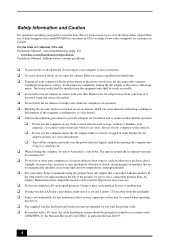
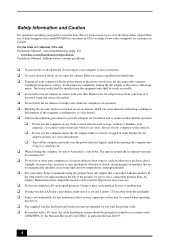
...on dusty surfaces that you , visit the Sony online support Web site at http://esupport.sony.com/EN/VAIO/ for customers in USA or at http://www.sony.com/vaio.
❑ Do not use or store your... the computer
completely from mains. Remove the AC adapter away from the pacemaker. ❑ Sony is provided with your skin. moisture or rain; Doing so may cause medical devices to ...
Safety Information - Page 12


... Information Service Center at 12451 Gateway Blvd., Fort Myers, FL 33913, USA or find Sony Customer Service on the Web site at: http://esupport.sony.com/EN/VAIO/ for customers in USA or http://www.sony.ca/support/ for customers in Canada. For customers in USA
Regulatory Information
If you have questions about this...
Safety Information - Page 20


VAIO Support Homepage http://esupport.sony.com/EN/VAIO/ (USA) http://www.sony.ca/support/ (Canada: English) http://www.fr.sony.ca/support (Canada: French) http://esupport.sony.com/ES/VAIO/LA/ (Latin American area) http://esupport.sony.com/PT/VAIO/BR/ (Brazil)
© 2011 Sony Corporation / Printed in China 4-272-612-11(1)
User Guide - Page 2
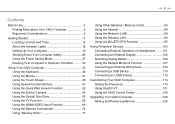
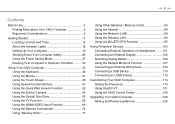
... Started 11 Locating Controls and Ports 12 About the Indicator Lights 18 Setting Up Your Computer 19 Shutting Down Your Computer Safely 26 Using the Power Saving Mode 27 Keeping Your Computer in Optimum Condition .......... 30
Using Your VAIO Computer 33 Using the Keyboard 34 Using the Mouse 41 Using the Touch Screen...
User Guide - Page 4


... in Brazil http://esupport.sony.com/PT/VAIO/BR/ Before Use >
n4 N
Before Use
Congratulations on your purchase of this manual may not be available on -screen User Guide. External views illustrated in audio, video, computing, and communications to the on your computer. Sony has combined leading-edge technology in this Sony VAIO® computer and welcome...
User Guide - Page 5


....
✍
Before activating the wireless functions such as the wireless LAN and BLUETOOTH technology, read the Safety Information carefully. Before Use > Finding More about Your VAIO Computer
n5 N
Finding More about Your VAIO Computer
This section provides support information about your VAIO computer.
1. Printed Documentation
❑ Quick Start Guide -
User Guide - Page 6


... depending on a specific program. Before Use > Finding More about Your VAIO Computer
n6 N
2. To access Help and Support: 1 Click Start and Help and Support. 2 Choose from the help files - You can find the answers you purchased. To access VAIO User Guide, click Start , All Programs, and VAIO Manual. ❑ Help and Support - May be able to...
User Guide - Page 7


... the problem and the Knowledge Database searches for the corresponding solutions online.
❑ For customers in USA http://esupport.sony.com/EN/VAIO/
❑ For customers in Canada http://www.sony.ca/support/ (English) http://www.fr.sony.ca/support (French)
❑ For customers in Spanish-speaking Latin American countries or areas http://esupport...
User Guide - Page 8


In Store Service & Support (available in USA only)
Make an appointment with the setup of your Sony VAIO computer. Before Use > Finding More about Your VAIO Computer
n8 N
4. In order to find it on your VAIO computer. Sony Style Backstage Technicians can find it at www.sonystyle.com/backstage to receive the fastest and most efficient...
User Guide - Page 47


... can pinch on the touch screen with a description of the assignment on the desktop. Rotate
With some software applications, you can flick left to move backward, flick right to move forward, flick up to scroll up to zoom out. To add or change the flick assignments, click Start, Control Panel, Hardware and Sound...
User Guide - Page 61


...software applications before copying files to a disc. 2 If nothing appears on the desktop, click Start, All Programs, and your desired software to play a disc
1 Insert a ...disc into the optical disc drive.
! For instructions on how to a disc
1 Insert a recordable disc into the optical disc drive.
! Using Your VAIO...
User Guide - Page 79
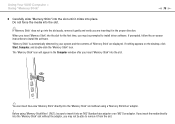
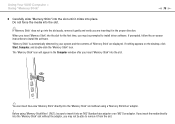
... adaptor or an "M2" Duo adaptor. If nothing appears on -screen instructions to install driver software. Using Your VAIO Computer > Using "Memory Stick"
n 79 N
3 Carefully slide "Memory Stick" into the slot until it from the slot. If prompted, follow the on the desktop, click Start, Computer, and double-click the "Memory Stick" icon.
The...
User Guide - Page 115


... Sony service/support center.
Machine password: Allows users with its own password.
✍
Entry of the BIOS setup options, as well as to start your password. Customizing Your VAIO Computer > Setting the Password
n 115 N
Setting the Password
Setting the password allows you to protect your computer from Sleep mode.
!
You can reset the user password at the BIOS setup screen...
User Guide - Page 124


... default SONY logo lamp activity
The SONY logo lamp illuminates when you turn on -screen instructions.
! To change settings, see Using the OSD Menu (page 72) for the HDMI input. You can change this default activity of the lamp to make it stay unlit by following these steps: 1 Click Start, All Programs, and VAIO Control...
User Guide - Page 146


...Sony AC adapter. Plug the AC adapter again and press the power button to five minutes. For your safety, use the computer for more than four seconds, your computer will turn on your
computer.
❑ Condensation may have installed since purchase...What should I do not use only the genuine Sony AC adapter, which is
supplied by Sony for your VAIO computer. ❑ Make sure your computer is ...
Quick Start Guide - Page 2
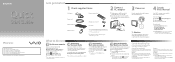
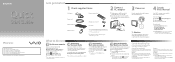
... Series
VAIO Support Homepage http://esupport.sony.com/EN/VAIO/ (USA) http://www.sony.ca/support/ (Canada: English) http://www.fr.sony.ca/support (Canada: French) http://esupport.sony.com/ES/VAIO/LA/ (Latin American area) http://esupport.sony.com/PT/VAIO/BR/ (Brazil) Features and specifications may make scratches on the LCD screen/ touch screen.
Printed manuals: Quick Start Guide...
Similar Questions
Where Is The Assist Button?
(Posted by gjbandry 2 years ago)
So My Sony Vaio Vpcl222fx Is Starting Up When I Turn It On It Go To Boot Menu
(Posted by mojogameryt 2 years ago)
How Can I Start Uo My Desktop?
Im unable to start my desktop it after displaying the message Microsoft Windows the screen remains b...
Im unable to start my desktop it after displaying the message Microsoft Windows the screen remains b...
(Posted by jdlriva 11 years ago)
Vaio Wont Start Up
When power switch is pressed, indicator lights (blue & red) on front panel just blinking. Speake...
When power switch is pressed, indicator lights (blue & red) on front panel just blinking. Speake...
(Posted by pongeat 11 years ago)
How To Start Sony Vpcl214fx
JUST PURCHASED SONY VPCL214FX AND CAN'T GET IT STARTED.
JUST PURCHASED SONY VPCL214FX AND CAN'T GET IT STARTED.
(Posted by 7TOSCA9 12 years ago)

