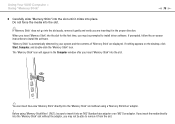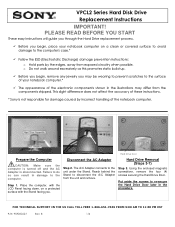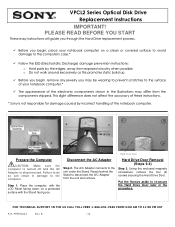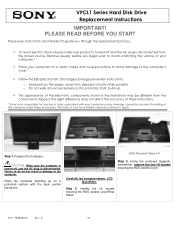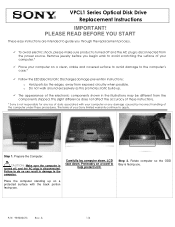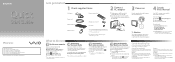Sony VPCL214FX Support Question
Find answers below for this question about Sony VPCL214FX.Need a Sony VPCL214FX manual? We have 8 online manuals for this item!
Question posted by 7TOSCA9 on November 6th, 2011
How To Start Sony Vpcl214fx
JUST PURCHASED SONY VPCL214FX AND CAN'T GET IT STARTED.
Current Answers
Related Sony VPCL214FX Manual Pages
Similar Questions
\windows\system32\config\system
Windows Could Not Start Because....missing Or
corrupt: You can attemp repair..windows setup... orginal Setup-disk I don't have
corrupt: You can attemp repair..windows setup... orginal Setup-disk I don't have
(Posted by nd75229 11 years ago)
How Can I Start Uo My Desktop?
Im unable to start my desktop it after displaying the message Microsoft Windows the screen remains b...
Im unable to start my desktop it after displaying the message Microsoft Windows the screen remains b...
(Posted by jdlriva 11 years ago)
Sony Vgc Lt25e Can Not Start
I have this all in one PC for over 2 years now. Couple of days ago after a thunderstorm (the PC is l...
I have this all in one PC for over 2 years now. Couple of days ago after a thunderstorm (the PC is l...
(Posted by glin930 11 years ago)
Hello; Computer Won't Automatically Start Application Recovery Cd.
I have inserted CD. Turned off computer, waited 30 seconds and re-started as suggested in manual.
I have inserted CD. Turned off computer, waited 30 seconds and re-started as suggested in manual.
(Posted by tallneck 12 years ago)
Starting Sony Vaio Vpcl214fx
JUST PURCHASED SONY VAIO VPCL214FX COMPUTER AND CANT GET STARTED ON PASSWORD SCREEN.
JUST PURCHASED SONY VAIO VPCL214FX COMPUTER AND CANT GET STARTED ON PASSWORD SCREEN.
(Posted by 7TOSCA9 12 years ago)