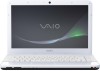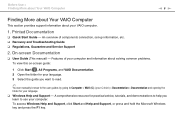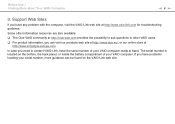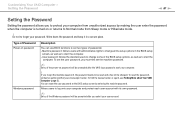Sony VPCEB24FX/WI Support Question
Find answers below for this question about Sony VPCEB24FX/WI.Need a Sony VPCEB24FX/WI manual? We have 1 online manual for this item!
Question posted by vsmawan on August 26th, 2012
Sony Vaio
hi, i have a problem with my sony vaio VPCEB24FX. some times its sound goes off from speakers and headfones. instead of sound only a noise is heard. plz tell me what is the problem?
Current Answers
Related Sony VPCEB24FX/WI Manual Pages
Similar Questions
Mother Board
where can i find a Sony Vaio VPC-EB24FX/WI motherboard? i need to replace my motherboard
where can i find a Sony Vaio VPC-EB24FX/WI motherboard? i need to replace my motherboard
(Posted by hassanbjr9 11 years ago)
I Am Having Problem With The Motherboard Problem Of Sony Vaio Laptop Vgn-ns140e.
Please send me the details
Please send me the details
(Posted by KAPIL 12 years ago)
Im Looking For The Repair Manual Of A Laptop Sony Vaio Mod. Vgn-cs108e
(Posted by rlopezjavier 12 years ago)
Sony Vaio Vgn-ns325j Screen Problems
The laptop has been working. Suddenly, VAIO comes up when teh bios is loaded, it goes away and then ...
The laptop has been working. Suddenly, VAIO comes up when teh bios is loaded, it goes away and then ...
(Posted by eltnbl 12 years ago)
Reseting Ram Module In Vaio Laptop
how to reset ram module in vaio laptop
how to reset ram module in vaio laptop
(Posted by onlne2laxman 13 years ago)