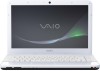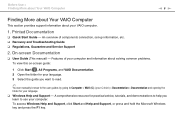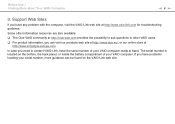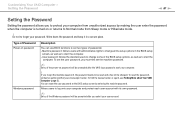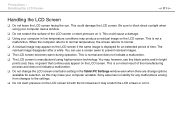Sony VPCEB24FX/WI Support Question
Find answers below for this question about Sony VPCEB24FX/WI.Need a Sony VPCEB24FX/WI manual? We have 1 online manual for this item!
Question posted by hassanbjr9 on December 31st, 2012
Mother Board
where can i find a Sony Vaio VPC-EB24FX/WI motherboard? i need to replace my motherboard
Current Answers
Related Sony VPCEB24FX/WI Manual Pages
Similar Questions
Open My Laptop To Get To The Mother Board.
I removed all the screws and tried lifting the top off, but it seems stuck about the f6 area. is the...
I removed all the screws and tried lifting the top off, but it seems stuck about the f6 area. is the...
(Posted by together89 11 years ago)
I'd Like To Know Here To Buy A Mother Board For Sony Vaio Vpcf113fx, Thanks For
thanks for your indication!!!!
thanks for your indication!!!!
(Posted by larals 11 years ago)
Alternative Mother Board
can we fix amodern and faster mother board that fits in the cover of vgn 270p , if so whats the mode...
can we fix amodern and faster mother board that fits in the cover of vgn 270p , if so whats the mode...
(Posted by firastline 11 years ago)
Sony Vaio
hi, i have a problem with my sony vaio VPCEB24FX. some times its sound goes off from speakers and he...
hi, i have a problem with my sony vaio VPCEB24FX. some times its sound goes off from speakers and he...
(Posted by vsmawan 11 years ago)
Hi!
Mother Board Foe Vgnfe770g
my mother board is broken,i order one from china,when i installed the 3 del stay on. please can you...
my mother board is broken,i order one from china,when i installed the 3 del stay on. please can you...
(Posted by moussaouin 12 years ago)