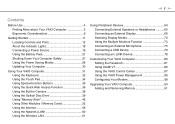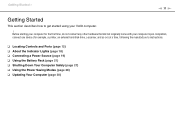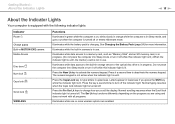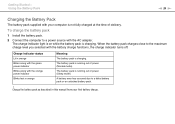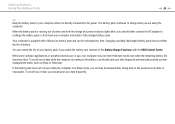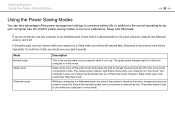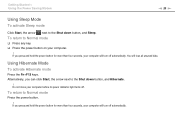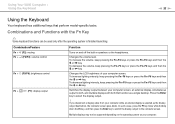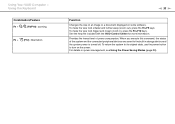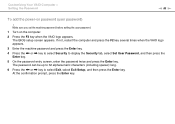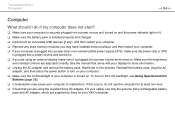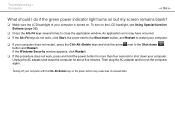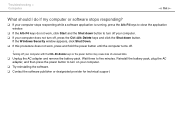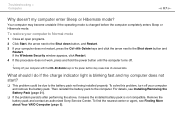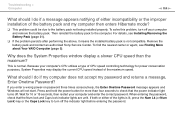Sony VGN-NW240F Support Question
Find answers below for this question about Sony VGN-NW240F - VAIO NW Series.Need a Sony VGN-NW240F manual? We have 1 online manual for this item!
Question posted by marvd777 on December 14th, 2011
Blinking Green Power/standby Light, Then Turns Blinking Red
The person who posted this question about this Sony product did not include a detailed explanation. Please use the "Request More Information" button to the right if more details would help you to answer this question.
Current Answers
Related Sony VGN-NW240F Manual Pages
Similar Questions
What Does Power Button Board Switch On Sony Vaio Vgn-nw270f Do
(Posted by stu2tmars 10 years ago)
Vaio Fs550 Powered On Ac Turned Itself Off. I Powered It On It Powered Down
I USED MY LAPTOP OUTSIDE ON AC POWER AFTER 4-5 HOURS I BROUGHT IT INSIDE STILL ON USING BATTERY POWE...
I USED MY LAPTOP OUTSIDE ON AC POWER AFTER 4-5 HOURS I BROUGHT IT INSIDE STILL ON USING BATTERY POWE...
(Posted by rosecurry30 11 years ago)
Sony Vgp-bps13 Battery Replacement Has No Memory Effect ?
Sony VGP-BPS13 Battery Detail Info: Tech Specs : Lithium-Ion,11.1V 6/9/12Cell 4400/6600/8800mAh ...
Sony VGP-BPS13 Battery Detail Info: Tech Specs : Lithium-Ion,11.1V 6/9/12Cell 4400/6600/8800mAh ...
(Posted by ellenhan 12 years ago)
My Laptop (vaio Vgn Nw-240f)are Doesn't Booting And The Fan Is Not Working.
Dear Sir/Madame, When I started my laptop it's just showing VAIO logo and after that it doesn't boo...
Dear Sir/Madame, When I started my laptop it's just showing VAIO logo and after that it doesn't boo...
(Posted by readyramli 12 years ago)
Blank Screen On Reboot
When I turn on my computer nothing comes on the screen. I see vaio briefly and a flashing cursor in ...
When I turn on my computer nothing comes on the screen. I see vaio briefly and a flashing cursor in ...
(Posted by chiski 12 years ago)