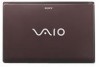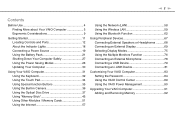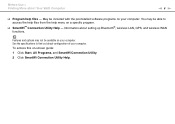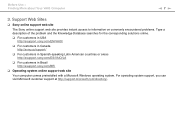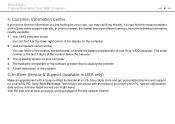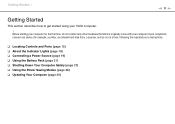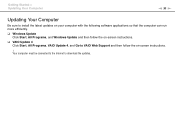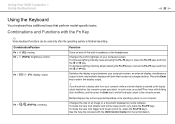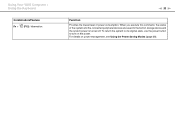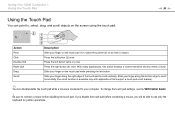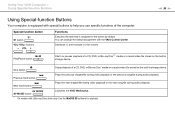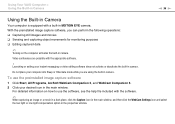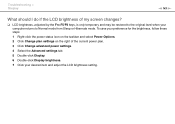Sony VGN-FW560F Support Question
Find answers below for this question about Sony VGN-FW560F - VAIO FW Series.Need a Sony VGN-FW560F manual? We have 1 online manual for this item!
Question posted by imranshamim on October 15th, 2011
How To Adjust Brightness In Vaio Vgn-fw560f
I WANT TO ADJUST THE BRIGHTNESS OF MY LAPTOP VAIO VGN-FW 560F BUT DONT KNOW HOW TO DO IT. CAN ANYONE HELP ME?
Current Answers
Related Sony VGN-FW560F Manual Pages
Similar Questions
Sony Vaio Vgn-ar350e - Hdmi Probleme
My Vaio VGN-AR350E reboot when I plug HDMI cable in Samsung Full HD LED TV, Series 6 EH6030 - 3D. W...
My Vaio VGN-AR350E reboot when I plug HDMI cable in Samsung Full HD LED TV, Series 6 EH6030 - 3D. W...
(Posted by sanduad 10 years ago)
I Have A Sony Vaio Vgn Z 790dib 13'1 Screen With 1600 X 900 Resolution Screen
HI, I have a Sony Vaio VGN Z 790 DIB 13"1 SCREEN WITH 1600 X 900 RESOLUTION CAN YOU PLS. TELL ME T...
HI, I have a Sony Vaio VGN Z 790 DIB 13"1 SCREEN WITH 1600 X 900 RESOLUTION CAN YOU PLS. TELL ME T...
(Posted by 25Geminai 11 years ago)
Internal Microphone Not Working
I did a reformat of my sony vaio mode: vgn-fw560f and now the intermal microphone is not working. Ho...
I did a reformat of my sony vaio mode: vgn-fw560f and now the intermal microphone is not working. Ho...
(Posted by 10340239 11 years ago)
Vaio Vgn-fw230j Freezing Up
Vaio VGN-FW230J freezes and have to pull battery to reboot, happening a couple of times a day. Any ...
Vaio VGN-FW230J freezes and have to pull battery to reboot, happening a couple of times a day. Any ...
(Posted by tlcrwe 12 years ago)
How Do I Install A New Wireless Card In A Vaio Vgn-ns140e? Is There Any Video?
(Posted by philipbc52 12 years ago)