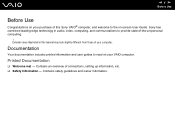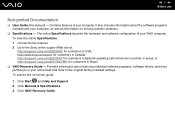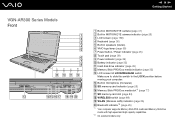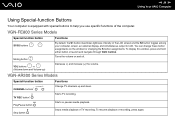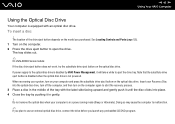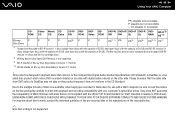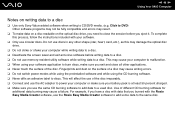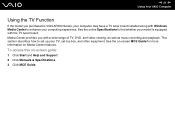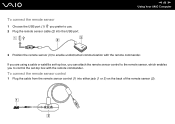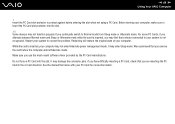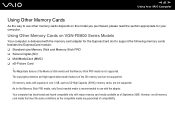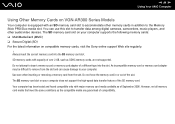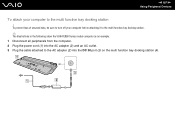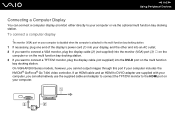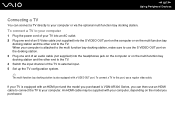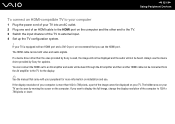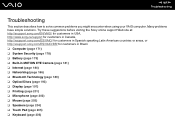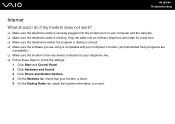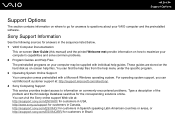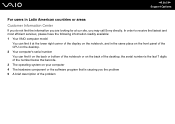Sony VGN AR350E Support Question
Find answers below for this question about Sony VGN AR350E - VAIO AR Digital Studio.Need a Sony VGN AR350E manual? We have 1 online manual for this item!
Question posted by sanduad on September 26th, 2013
Sony Vaio Vgn-ar350e - Hdmi Probleme
My Vaio VGN-AR350E reboot when I plug HDMI cable in Samsung Full HD LED TV, Series 6 EH6030 - 3D.
What can I do?
Thanks
Current Answers
Related Sony VGN AR350E Manual Pages
Similar Questions
Sony Vaio Vgn-ar350e Bluetooth Info?
Hello,I am looking for any info on the bluetooth for the sony Vaio VGN-AR350e model laptop. Mine has...
Hello,I am looking for any info on the bluetooth for the sony Vaio VGN-AR350e model laptop. Mine has...
(Posted by sekinu2 9 years ago)
Vaio Vgn-aw31m Removing Dc Jack Housing
Hello. I'm currently trying to replace the DC jack on my Sony Vaio VGN-AW31M. Problem is, I've manag...
Hello. I'm currently trying to replace the DC jack on my Sony Vaio VGN-AW31M. Problem is, I've manag...
(Posted by darrenlysenko 10 years ago)
Vaio Vgn-fw230j Freezing Up
Vaio VGN-FW230J freezes and have to pull battery to reboot, happening a couple of times a day. Any ...
Vaio VGN-FW230J freezes and have to pull battery to reboot, happening a couple of times a day. Any ...
(Posted by tlcrwe 12 years ago)
How Do I Install A New Wireless Card In A Vaio Vgn-ns140e? Is There Any Video?
(Posted by philipbc52 12 years ago)
Sony Vaio Vgn-ns325j Screen Problems
The laptop has been working. Suddenly, VAIO comes up when teh bios is loaded, it goes away and then ...
The laptop has been working. Suddenly, VAIO comes up when teh bios is loaded, it goes away and then ...
(Posted by eltnbl 12 years ago)