Sony VGN-FW351J Support Question
Find answers below for this question about Sony VGN-FW351J - VAIO FW Series.Need a Sony VGN-FW351J manual? We have 1 online manual for this item!
Question posted by javelax on July 27th, 2011
Replace Motherboard
I want to buy a Motherboard for my vgn-fw351j ... Where can I get it?
Current Answers
There are currently no answers that have been posted for this question.
Be the first to post an answer! Remember that you can earn up to 1,100 points for every answer you submit. The better the quality of your answer, the better chance it has to be accepted.
Be the first to post an answer! Remember that you can earn up to 1,100 points for every answer you submit. The better the quality of your answer, the better chance it has to be accepted.
Related Sony VGN-FW351J Manual Pages
User Guide - Page 2


... and Ports...13 About the Indicator Lights ...19 Connecting a Power Source ...20 Using the Battery Pack ...21 Shutting Down Your Computer Safely ...29
Using Your VAIO Computer ...30 Using the Keyboard ...31 Using the Touch Pad ...32 Using Special-function Buttons ...33 Using the Built-in MOTION EYE Camera...34 Using...
User Guide - Page 3


... Monitors Function ...81 Connecting an External Microphone ...84 Connecting a Universal Serial Bus (USB) Device...85 Connecting a Printer ...88 Connecting an i.LINK Device ...89
Customizing Your VAIO Computer ...91 Setting the Password ...92 Setting Up Your Computer with the VAIO Control Center 97 Using the Power Saving Modes ...98 Managing Power with the...
User Guide - Page 6
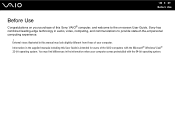
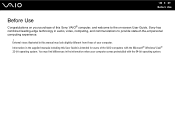
... technology in the supplied manuals including this User Guide is intended for users of the VAIO computers with the 64-bit operating system. External views illustrated in the information when your...32-bit operating system. n6 N Before Use
Before Use
Congratulations on your purchase of this Sony VAIO® computer, and welcome to provide state-of-the-art personal computing experience.
! You may...
User Guide - Page 7
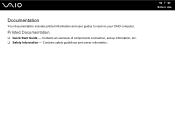
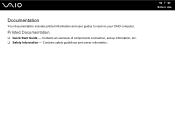
n7 N Before Use
Contains an overview of components connection, set-up information, etc. ❑ Safety Information - Contains safety guidelines and owner information. Printed Documentation
❑ Quick Start Guide - Documentation
Your documentation includes printed information and user guides to read on your VAIO computer.
User Guide - Page 8


...information on -screen guide:
1 Click Start and Help and Support. 2 Click Use my VAIO. 3 Click VAIO Recovery Center User Guide. The online specifications describe the hardware and software configurations of your computer...the Sony online support web site at the following URLs:
http://esupport.sony.com/EN/VAIO/ for customers in USA http://www.sony.ca/support/ for customers in Canada http://esupport...
User Guide - Page 9


... Support, click Start and Help and Support. ❑ Get started with my VAIO
Get help in the form of VAIO tutorials, how-to articles, the VAIO technology page, specifications, and system and software information. ❑ Troubleshoot my VAIO Maintain and troubleshoot your VAIO computer. Choose from the following categories to find the answers you need...
User Guide - Page 26


If the battery charge capacity is low, replace the battery pack with the Battery Charge Functions. To check the battery charge... the life of battery longer, enable the battery care function.
To enable the battery care function
1 Click Start, All Programs, and VAIO Control Center. 2 Click Power Management and then Battery Charge Functions. 3 Click Advanced. 4 Click to 4 in the right pane. ...
User Guide - Page 27


At the confirmation prompt, click OK.
n 27 N Getting Started To set the battery life conserving wallpaper
1 Click Start, All Programs, and VAIO Control Center. 2 Click Display and then Long Battery Life Wallpaper Setting. 3 Click Set Long Battery Life Wallpaper. Using the Battery Life Conserving Wallpaper
You can ...
User Guide - Page 31


n 31 N Using Your VAIO Computer
Using the Keyboard
Your keyboard is very similar to both. To increase lighting intensity, keep pressing the Fn+F5 keys or ..., keep pressing the Fn+F6 keys or press the Fn+F6 keys and then the M or , key. Combinations and Functions with the VAIO Control Center for more information. To make the view look smaller and further away (zoom out), press the Fn+F9 keys.
User Guide - Page 32


...while pressing the left button. To change the touch pad settings, click Start, All Programs, VAIO Control Center, Keyboard and Mouse and Pointing Device.
!
Using the Touch Pad
You can disable/... to, select, drag, and scroll objects on an item or object. n 32 N Using Your VAIO Computer
Action
Point Click Double-click Right-click Drag Scroll
Description
Slide your finger on the touch pad ...
User Guide - Page 33
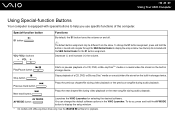
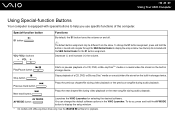
...+ buttons
Functions
By default, the S1 button turns the volume on the built-in the VAIO Launcher.
Play/Pause button
Starts or pauses playback of the computer.
To do so, press... and hold the button or launch and navigate through the VAIO Control Center to display the setup window.
* On models with the VAIO Control Center for playback. To change the default software options ...
User Guide - Page 34
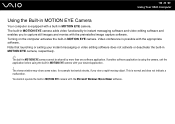
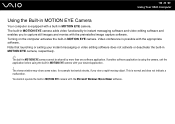
Note that launching or exiting your desired application. !
n 34 N Using Your VAIO Computer
Using the Built-in MOTION EYE Camera
Your computer is equipped with the appropriate software. This is using the camera, exit the application before ...
User Guide - Page 35
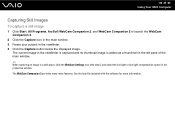
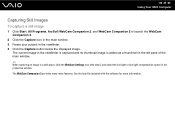
... in the viewfinder. 4 Click the Capture button below the displayed image.
See the help file included with the software for more features. n 35 N Using Your VAIO Computer
Capturing Still Images
To capture a still image
1 Click Start, All Programs, ArcSoft WebCam Companion 2, and WebCam Companion 2 to launch the WebCam Companion 2.
2 Click the...
User Guide - Page 36


... button below the displayed image to start movie recording. 5 When finished, click the Record Video button once again to stop movie recording. n 36 N Using Your VAIO Computer
Capturing Movies
To capture a movie
1 Click Start, All Programs, ArcSoft WebCam Companion 2, and WebCam Companion 2 to launch the WebCam Companion 2.
2 Click the Record icon...
User Guide - Page 106


... modules. Install the memory module only at an ESD workstation. This
damage may cause damage to your computer. n 106 N Upgrading Your VAIO Computer
Adding and Removing Memory
If you want to expand the functionality of your computer, you can increase the amount of memory by maintaining contact with an unpainted metal portion...
User Guide - Page 110
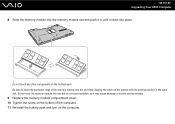
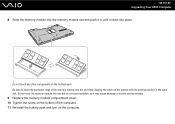
Be sure to the slot and the module. 9 Replace the memory module compartment cover. 10 Tighten the screw on the bottom of the memory module into the slot while aligning the notch on the motherboard. Do not touch any other components on the module with the small projection in a wrong orientation, as it...
User Guide - Page 120
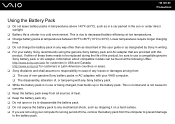
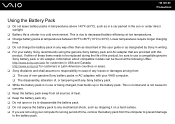
... way other than as described in this
product. If either of these items needs to be replaced during the life of the product, be found at temperatures between 50°F to 86°...battery efficiency at low temperatures. ❑ Charge battery packs at the following URLs: http://www.sony.com/vaio for concern. ❑ Keep the battery pack away from : ❑ The use a compatible genuine ...
User Guide - Page 121
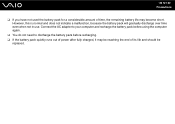
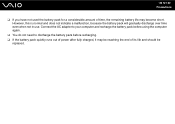
... not in use. n 121 N Precautions
❑ If you have not used the battery pack for a considerable amount of time, the remaining battery life may be
replaced.
User Guide - Page 137
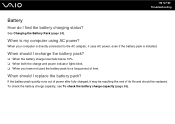
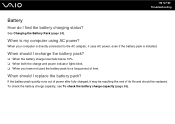
When your computer is directly connected to the AC adapter, it may be replaced.
When should be reaching the end of its life and should I recharge the battery ...my computer using AC power? See Charging the Battery Pack (page 24).
n 137 N Troubleshooting
Battery
How do I replace the battery pack?
If the battery pack quickly runs out of time. To check the battery charge capacity, see To ...
User Guide - Page 154


... unstable during Blu-ray Disc playback?
!
n 154 N Troubleshooting
What should I do if I cannot write data to CD media?
❑ Make sure you are using the VAIO Update. This Q & A entry applies to play such contents normally, download and install the latest updates for the WinDVD BD using a CD-R/RW disc with an...
Similar Questions
My Sony Computer ' Operating System Not Found' Model Vgn-bx541b
(Posted by Cherylshields620 9 years ago)
I Am Having Trouble In Switching On & Switching Off My Laptop. Every Time I Have
(Posted by arghamade07 9 years ago)
How To Replace Sony Vaio Vgn-nr498e Motherboard
(Posted by megabang 10 years ago)
Phim Dieu Chinh Anh Sang Fn Cua May Vaio Vng-fw 351j Khong Dieu Chinh Anh Sang
(Posted by ducnguyen291172 11 years ago)
I Am Having Problem With The Motherboard Problem Of Sony Vaio Laptop Vgn-ns140e.
Please send me the details
Please send me the details
(Posted by KAPIL 12 years ago)

