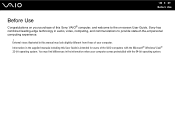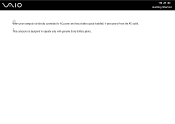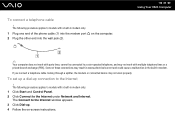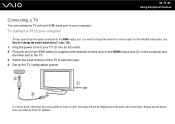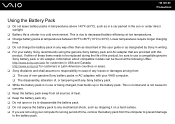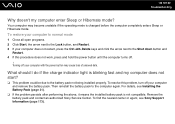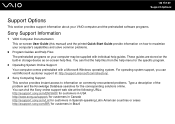Sony VGN-FW351J Support Question
Find answers below for this question about Sony VGN-FW351J - VAIO FW Series.Need a Sony VGN-FW351J manual? We have 1 online manual for this item!
Question posted by Cherylshields620 on January 17th, 2015
My Sony Computer ' Operating System Not Found' Model Vgn-bx541b
The person who posted this question about this Sony product did not include a detailed explanation. Please use the "Request More Information" button to the right if more details would help you to answer this question.
Current Answers
Answer #1: Posted by Odin on January 17th, 2015 10:59 AM
Hope this is useful. Please don't forget to click the Accept This Answer button if you do accept it. My aim is to provide reliable helpful answers, not just a lot of them. See https://www.helpowl.com/profile/Odin.
Related Sony VGN-FW351J Manual Pages
Similar Questions
Other Way To Charge My Laptop Model Vgn-bz563p23
My laptop won't charge
My laptop won't charge
(Posted by sulycolon14 9 years ago)
I Am Having Trouble In Switching On & Switching Off My Laptop. Every Time I Have
(Posted by arghamade07 9 years ago)
Phim Dieu Chinh Anh Sang Fn Cua May Vaio Vng-fw 351j Khong Dieu Chinh Anh Sang
(Posted by ducnguyen291172 11 years ago)
Does Sony Laptop Vbn-nw270f Come With Bluetooth? I Can't Find It On My Laptop
(Posted by vanteg7 12 years ago)
Sony Vaio Model Vgn-s460p With Bluetooth
Is sony vaio model VGN-S460P equipped with bluetooth functionality, if so how to enable to detect ot...
Is sony vaio model VGN-S460P equipped with bluetooth functionality, if so how to enable to detect ot...
(Posted by iqbalahmedam 12 years ago)