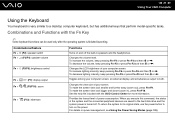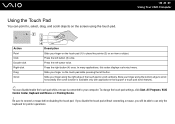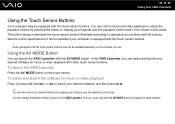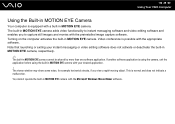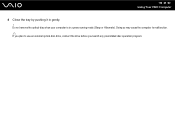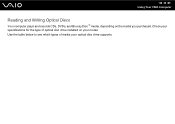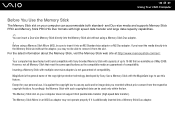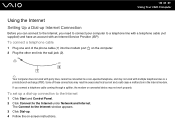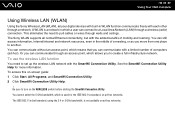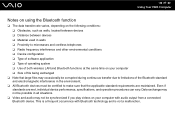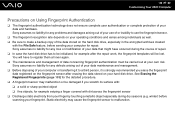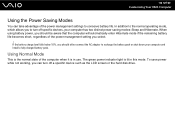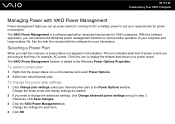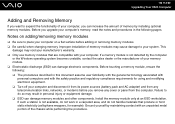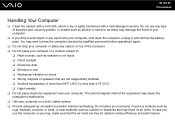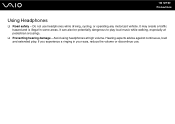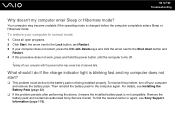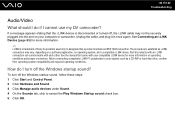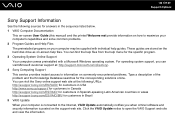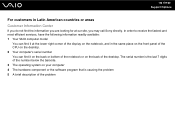Sony VGN CS115J Support Question
Find answers below for this question about Sony VGN CS115J - VAIO CS Series.Need a Sony VGN CS115J manual? We have 1 online manual for this item!
Question posted by kcmon on December 13th, 2012
Fdisk/formatt Operating System
i have a sony that was part of a network. c drive is empty. i would like to formatt the drive and install vista. i still have the key but no cd.
Current Answers
Related Sony VGN CS115J Manual Pages
Similar Questions
How To Update Sony Vaio Laptop Vgn-nw270f To Run Visualization Technology (vtx)
(Posted by Anonymous-154678 8 years ago)
How Replace Keyboard Sony Vaio Vgn-cs115j
(Posted by koci 9 years ago)
Why The Touch Sensor Of My Screen Not Working?
why do my sony notebook not operating touch screen services?
why do my sony notebook not operating touch screen services?
(Posted by kedirabrahim 10 years ago)
Sony Laptop Vgn-cr510e Load Recovery Disk - Errors 305.64,320 &330
I have a sony laptop model vgn-cr510e, had a virus, went to load recovery disk and getting the follo...
I have a sony laptop model vgn-cr510e, had a virus, went to load recovery disk and getting the follo...
(Posted by raymadsen 12 years ago)
I Am Having Problem With The Motherboard Problem Of Sony Vaio Laptop Vgn-ns140e.
Please send me the details
Please send me the details
(Posted by KAPIL 12 years ago)