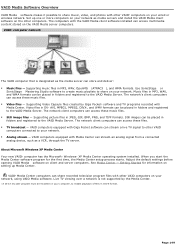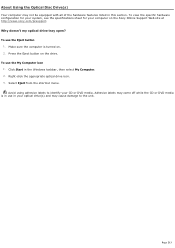Sony VGC-RA710G Support Question
Find answers below for this question about Sony VGC-RA710G - Vaio Desktop Computer.Need a Sony VGC-RA710G manual? We have 4 online manuals for this item!
Question posted by mrkhwilson on December 12th, 2011
Dvdrw Drive Wont Open
trying to burn a cd threw i tunes but the dvdrw drive wont open and i dont see the little hole to manually open the drive and i would like to know why the drive wont open if possible i am a recording artist and i need to burn a cd of all my music that is in this computer but cant because of this stupid drive pls help
Current Answers
Related Sony VGC-RA710G Manual Pages
Similar Questions
Need To Purchase A Part
i need to purchase the lcd assembly for vgcx-lt15e for the all in one.... pls help
i need to purchase the lcd assembly for vgcx-lt15e for the all in one.... pls help
(Posted by bbets1027 11 years ago)
Sound Driver
I'm looking for sound driver for my desktop sony model pcv-rs610. I did not have a recovery disk, so...
I'm looking for sound driver for my desktop sony model pcv-rs610. I did not have a recovery disk, so...
(Posted by thaoductran2000 12 years ago)
Problem With Keyboard Connection
I have a sony vpcj11afx system. But i am not able to connect the mouse and keyboard to the system. c...
I have a sony vpcj11afx system. But i am not able to connect the mouse and keyboard to the system. c...
(Posted by sudhip6 12 years ago)
How To Open The Case I Need To Fix The Fan
(Posted by dallconewyork 12 years ago)
How To Instal Ram Card In Sony Pcv-w600m
(Posted by pmreddy 12 years ago)