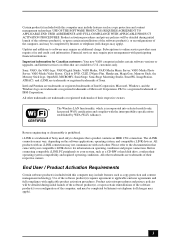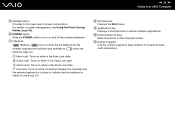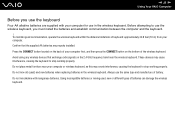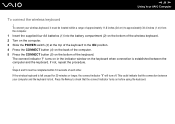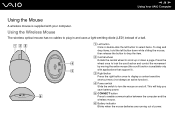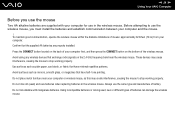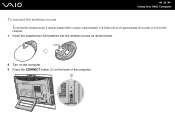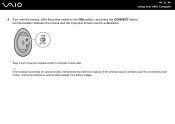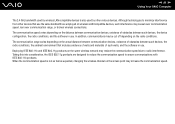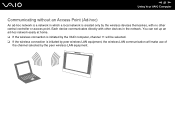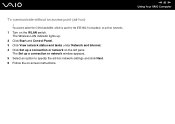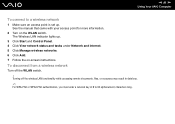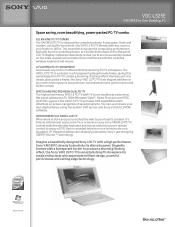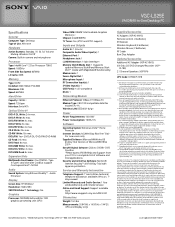Sony VGC-LS25E Support Question
Find answers below for this question about Sony VGC-LS25E - Vaio All-in-one Desktop Computer.Need a Sony VGC-LS25E manual? We have 4 online manuals for this item!
Question posted by Margaretlimbaugh123 on January 15th, 2013
Connecting To The Wireless Router
My computer does not connect to my wireless router
Current Answers
Related Sony VGC-LS25E Manual Pages
Similar Questions
How To Enter Desktop Sony Computer Vaio Rb Vgc-rb40 Bios.
My Sony desktop computer is stuck in power save mode, and reads press any key on keyboard or move mo...
My Sony desktop computer is stuck in power save mode, and reads press any key on keyboard or move mo...
(Posted by Claudell141 8 years ago)
Video Card For Sony Vgc-ls37e Vaio All-in-one Desktop Computer?
Do you have video card for Sony VGC-LS37E Vaio All-in-one Desktop Computer? or I can exchange comput...
Do you have video card for Sony VGC-LS37E Vaio All-in-one Desktop Computer? or I can exchange comput...
(Posted by brazin 8 years ago)
What Cable Would I Use To Connect An External Monitor To My Sony Vaio Vgc-lt23e
I'm getting a black screen at boot-up ,I need to connect another monitor so I can see whats going on...
I'm getting a black screen at boot-up ,I need to connect another monitor so I can see whats going on...
(Posted by slglasco71 9 years ago)
No Sound On Desktop Tower Vaio Vgc Rc 310g
I Have Connected The Speaker's (one) Cable Directto The Back Of The Tower To The Green Terminal. wh...
I Have Connected The Speaker's (one) Cable Directto The Back Of The Tower To The Green Terminal. wh...
(Posted by haveapleasanttime 10 years ago)
Connecting To A Wireless Router
I have the WLAN switch set at On. The indicator light is lit when a boot up, but doesn't stay lit. I...
I have the WLAN switch set at On. The indicator light is lit when a boot up, but doesn't stay lit. I...
(Posted by Anonymous-50362 12 years ago)