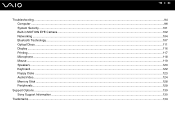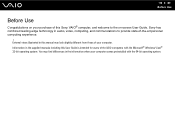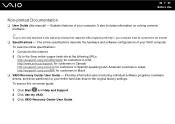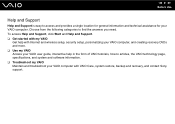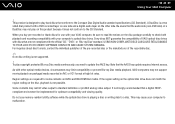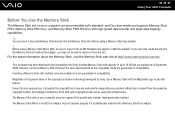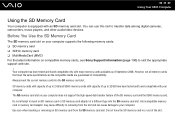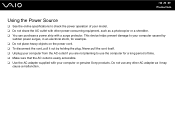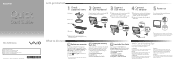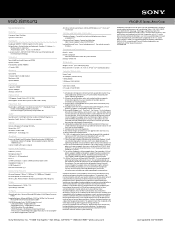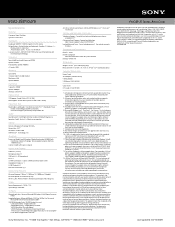Sony VGC-JS210J Support Question
Find answers below for this question about Sony VGC-JS210J - Vaio All-in-one Desktop Computer.Need a Sony VGC-JS210J manual? We have 6 online manuals for this item!
Question posted by dougstrash1 on April 28th, 2011
Sony Vgc-js210j Backlight Doesn't Stay On For Longer Than 5 Sec
Current Answers
Answer #1: Posted by lukeeischen on April 28th, 2012 10:37 PM
I had the same exact issue and it was the backlight which is integrated in with the LCD. So if your sure it is not the inverter chip which mine was not you have to get a new LCD.
I found mine for $120 by searching online and if you still need it I can get the site for you. It was pretty easy replacing it myself, just a lot of screws.
Thanks.
Luke
Related Sony VGC-JS210J Manual Pages
Similar Questions
I have a Sony VGC-JS210JAll-in-one Desktop Computer the screen will not power on at all.. fans, hard...
What memory does this system take and what is the maximum? Thanks,
The backlight will on stay on for about 5 sec before it turns off. This even if going into the bios....