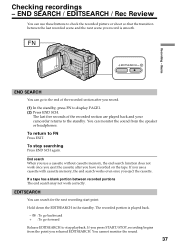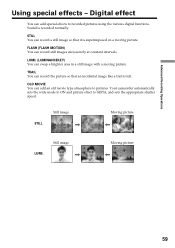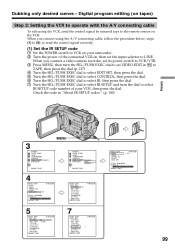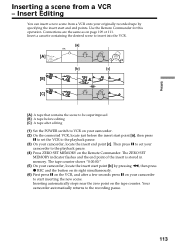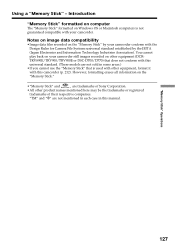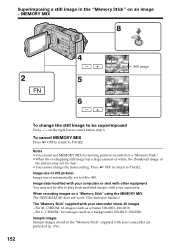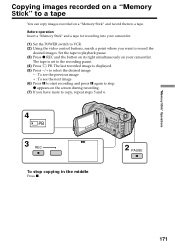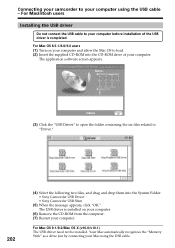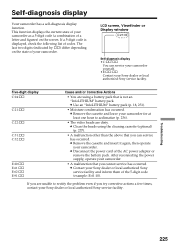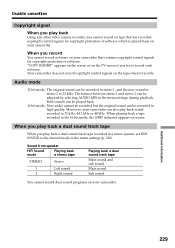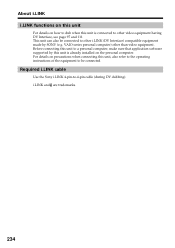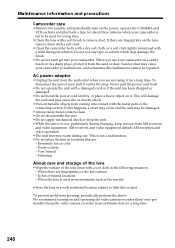Sony TRV950 Support Question
Find answers below for this question about Sony TRV950 - MiniDV Digital Camcorder.Need a Sony TRV950 manual? We have 1 online manual for this item!
Question posted by ldjanakos on July 1st, 2012
Trv 950 And Mac Compatibility
What is the best way to capure clips on my MAC using either Final Cut Pro or Premiere Pro? The fire wire connection does not work. What is the best way to connect the USB port? I haven't tried that yet. Do I need an adapter of some kind?
Current Answers
Related Sony TRV950 Manual Pages
Similar Questions
Sony Video Camera Recorder 8 (ccd-fx310) Troubleshooting
I have a Sony Video Camera Recorder 8 (CCD-FX310) which has not been used for years....... I am supp...
I have a Sony Video Camera Recorder 8 (CCD-FX310) which has not been used for years....... I am supp...
(Posted by bobkerestes 1 year ago)
Video Camera Eating Tapes
My video camera Sony DCR-TRV27 started messing up tapes (eating tapes) Any sugestion
My video camera Sony DCR-TRV27 started messing up tapes (eating tapes) Any sugestion
(Posted by janosurimb 1 year ago)
How To Get The Lcd Screen/touch Panel To Operate On Digital Hd Video Camera
recorder-model #hdrcx190
recorder-model #hdrcx190
(Posted by scLero 10 years ago)
How To Play Tape Sony Dcr-hc20 Minidv Digital Camcorder
(Posted by chuaman 10 years ago)
How Do I Use My Mac Computer With This Video Camera?
(Posted by Dolores61907 12 years ago)