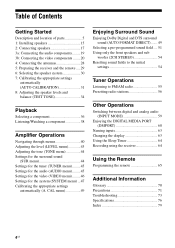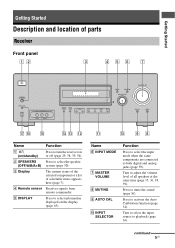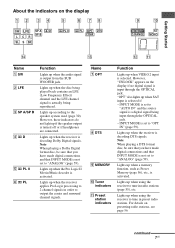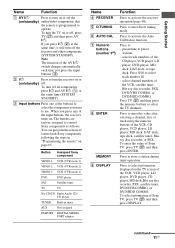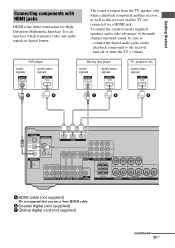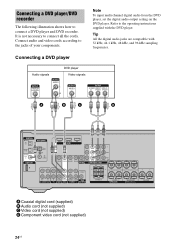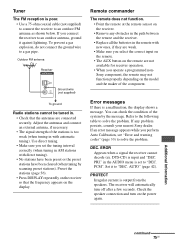Sony STR-K990 Support Question
Find answers below for this question about Sony STR-K990 - Lifier.Need a Sony STR-K990 manual? We have 1 online manual for this item!
Question posted by wasimington on November 19th, 2018
How To Unlock After An Error 12
sound comes from dvd player, sound is available from FM RADIOno sound comes from the television correctionafter test for speakers two messages error 12 and UNLOCK
Current Answers
Answer #1: Posted by Odin on November 19th, 2018 11:49 AM
This error is explained at https://dh3p7.app.goo.gl/iHAX. You may need professional service. (Sorry.)
Hope this is useful. Please don't forget to click the Accept This Answer button if you do accept it. My aim is to provide reliable helpful answers, not just a lot of them. See https://www.helpowl.com/profile/Odin.
Answer #2: Posted by perez2000 on November 20th, 2018 1:26 AM
- Make sure the volume is up and mute is off.
- Ensure all connections are correct and secure.
- Try listening to audio from another device, such as a DVD player or a game console, to narrow down the source of the problem.
- Check the correct SAP (Secondary Audio Program) is selected by pressing the [SAP] button on the remote control.
- If the TV is connected to a Panasonic Home Theater via HDMI cable, then check VIERA Link controls.
- If the TV is connected to a Home Theater via optical cable, then: Check the connection, the audio system is on and the correct input is selected.
- Check HDMI in analog/digital audio settings.
- Press [Menu] > Sound > HDMI input
- Check the supplied external speaker is connected to the exclusive speaker terminal of the TV properly.
Related Sony STR-K990 Manual Pages
Similar Questions
No Sound From Sony Str-k990 Av Reciver.
got it from a freind w/o remote control, when I did auto calib. gives me error 12, how to bypass the...
got it from a freind w/o remote control, when I did auto calib. gives me error 12, how to bypass the...
(Posted by derhov 8 years ago)
What's The Value Of A Sony Audio Video Str-k7000
(Posted by lildch 10 years ago)
Installing My Sony Str-k790 To My Tv And Dvd Player.
(Posted by bianchinh001 11 years ago)
I Have A Str Se391 And A Xbox Dvr And Dvd Player. How Do These Come To Gether?
(Posted by Alanlemire2827 11 years ago)
How To Install My Sony Str-k5900 To My Dvd Home Theater System
i dont have the intructions any more i have a sony dvd home system but i dont know how to install th...
i dont have the intructions any more i have a sony dvd home system but i dont know how to install th...
(Posted by princess8855 11 years ago)